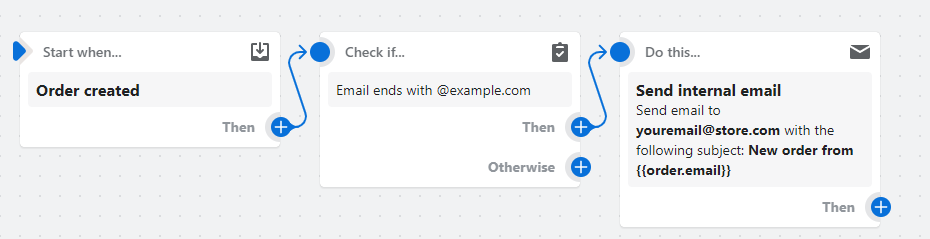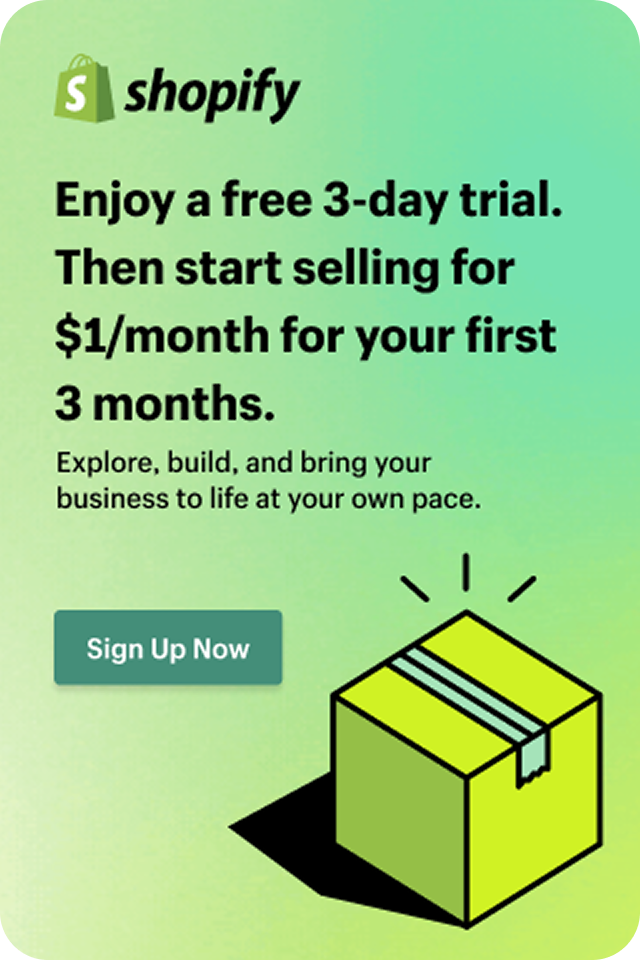Sales automation via Shopify Flow
Based on hundreds of conversations with the owners of online stores, I can confidently admit that the topic of process automation and e-commerce sales is one of the most emerging challenges that entrepreneurs face. In this article, I would like to introduce you to the impact of sales automation in Shopify Plus and Shopify on ecommerce by providing specific examples based on the use of Shopify Flow.
What is sales automation?
The fact that the customer receives an e-mail with information about the confirmation of his order without the participation of the store staff was once considered as the automation of e-commerce sales. Those times are long gone, automation has entered a completely different level and it is also because the bar of e-entrepreneurs’ needs is definitely rising. The creators of sales platforms see this and therefore, in order to be leaders in their industry, they must introduce more and more advanced sales automation functionalities to their solutions.
What is sales automation? Generally speaking, these are all those activities that, in the end, are to save the time of the shop staff and, based on their repeatability, ensure efficient and effective operation. A well-planned and carried out automation of e-commerce sales allows to significantly reduce the number of tasks necessary to perform each day around the online store.
It is also worth telling yourself at the beginning what is the difference between sales automation and marketing automation. In this article, we will focus on the former, but some of the examples discussed will also apply to topics related to or related to marketing. These two paths (strictly sales and marketing) intersect because automation enters not only the stage of purchase and its finalization, but also the entire subsequent post-transaction journey of the customer. The difference between marketing and sales automation is therefore, on the one hand, the goals we want to achieve, and on the other hand, the tools that we will use for this.
Examples of sales automation
In this part of the article, I would like to focus on several examples of sales automation using Shopify Flow (I also encourage you to review this article, which also includes examples of using this tool).
Shopify Flow (available in the Shopify, Advanced and Shopify Plus plans – if you are interested in the enterprise versions of this engine, I encourage you to verify the Shopify Plus website) is a tool that allows you to create some automatic actions. It works on the basis of three components: trigger, condition and action, and is based on a cause and effect sequence – when a specific activity occurs, Shopify Flow activates the sequence of events assigned to its trigger.
I mentioned three elements of Flow, it is worth saying a little more about them:
- trigger – this is an action, an event that triggers the entire workflow
- condition – is a component that is responsible for checking whether certain conditions have been met in order to carry out a given action
- action – when the conditions are met, a specific action is taken at this last stage
Campaigns for pre-orders and time-limited products
Example I: Loyalty program
Loyalty programs are very popular. If you want to involve customers in the pre-sale of a given collection or product that we want to sell, one of the ideas is to award additional points as part of a loyalty program for a pre-sale order. These points can be exchanged for e.g. discounts, freebies.
How Shopify Flow works:
- the client places a pre-order →
- automatically receives additional loyalty points to the assigned account
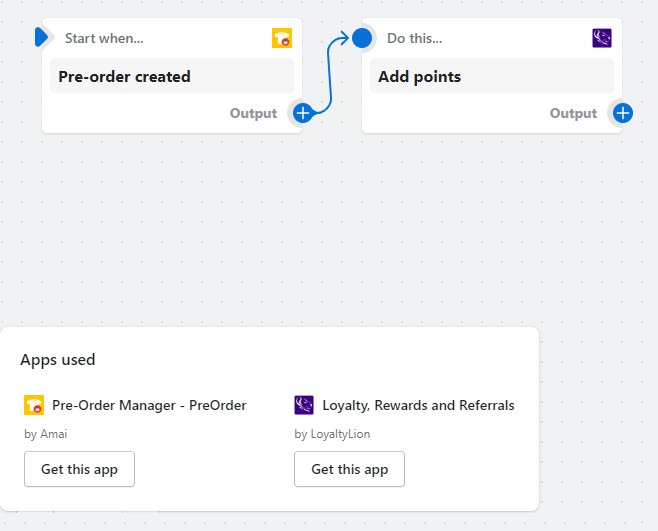
Example II: Temporarily limited promotions on certain product categories
Taking into account pre-sale (this automation will also be great in the case of, for example, a limited promotion for a given product category), it is also worth considering the visibility of products / categories.
How Shopify Flow works:
- we mark specific products with the owner of the shop →
- determines their visibility on the store’s website →
- after a defined time, the products are automatically hidden
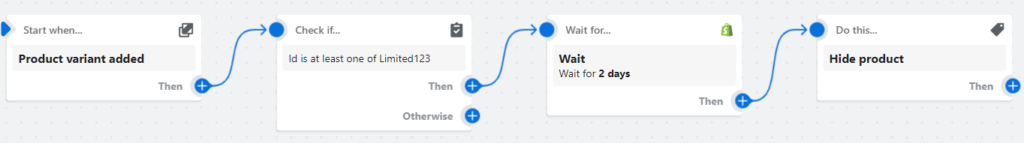
Personalization of marketing by tagging customers based on purchasing behavior
Example III: Discounts for regular customers
It has been known for a long time that it is definitely more profitable to keep the current client than to acquire a new one – it happens both in the service industry and in the one focused on the sale of physical products. Therefore, it is worth rewarding and gratifying loyal customers, e.g. with appropriate discounts resulting from the number of orders.
How Shopify Flow works:
- the customer places another order →
- is assigned to a specific group (based on the number of orders placed) →
- gets a certain status (eg Bronze, Silver and VIP) →
- obtains a tag dedicated to a given status → tags are automatically assigned to the user and reduce the value of the next order by the value defined for a given group
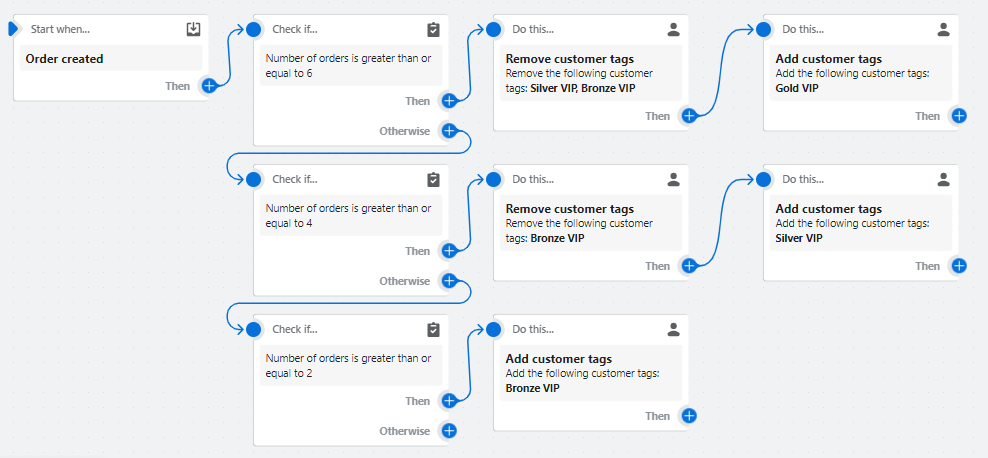
Example IV: A gift for a customer on his birthday
Having information about the date of birth of our clients, we can additionally personalize our communication and, as a birthday present, give the birthday person a gift defined by us.
How Shopify Flow works:
- the client indicates his date of birth →
- the appropriate tag is automatically assigned to it →
- receives an appropriate message on his birthday
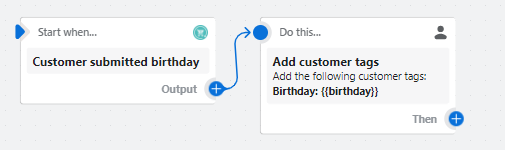
Example V: Information about customers who do not open an account
Suppose you want customers to open an account in your online store (your business model is then more likely to make another order). You want to collect information about who is not doing it in one place, so that your marketing department can develop a specific action strategy.
How Shopify Flow works:
- the customer places an order →
- when he does not create an account / does not use an account, his order is appropriately marked →
- information about this client goes directly to Google Sheets and is saved in one place
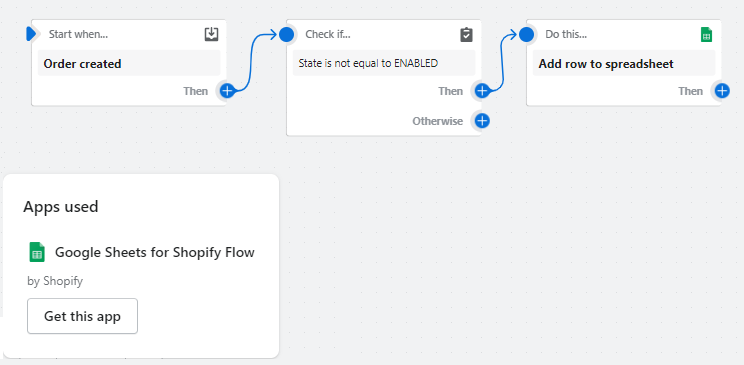
Example VI: Subscription sale with benefits
Subscription sales are gaining in popularity and are becoming a very common way to keep the customer in the store. The subscription is very often associated with a number of benefits for the ordering party, e.g. a reduced price of products or free delivery.
How Shopify Flow works:
- the customer orders the product in the form of a subscription →
- automatically receives loyalty points →
- simultaneously receives a thank-you text message →
- he is given a certain status at the same time
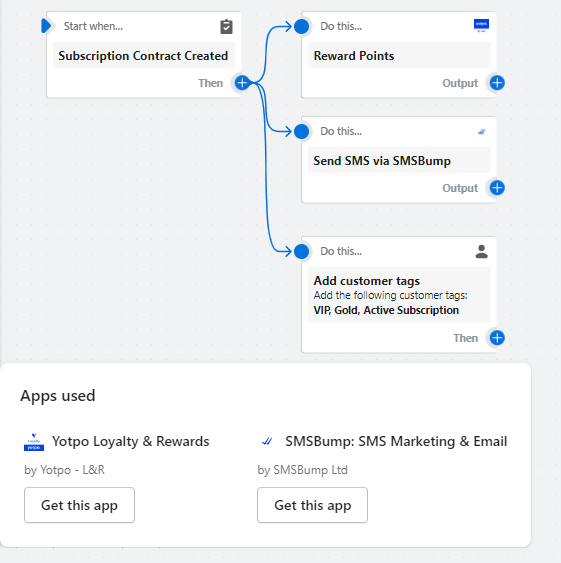
Hiding and showing products based on inventory
Example VII: Managing your inventory and product visibility
An important element of sales automation in e-commerce is the appropriate management of inventory and product visibility. It often happens that the store owner realizes too late that a given product is reaching its inventory limit, or that it is hiding the visibility of another at the wrong time.
How Shopify Flow works:
- the stock of a given product changes (someone bought it) →
- In Shopify Flow, scenarios are defined when the number of products reaches the indicated value →
– when it is e.g. below 50, the product receives a specific tag →
- this information is sent to the assigned e-mail address (e.g. shop owner) →
- the indicated person is informed about it on Slack
– when it is e.g. below 10, this information is sent to the assigned e-mail address (e.g. store owner) →
- the indicated person is informed about it on Slack
– when the stock level is 0, the product is automatically hidden
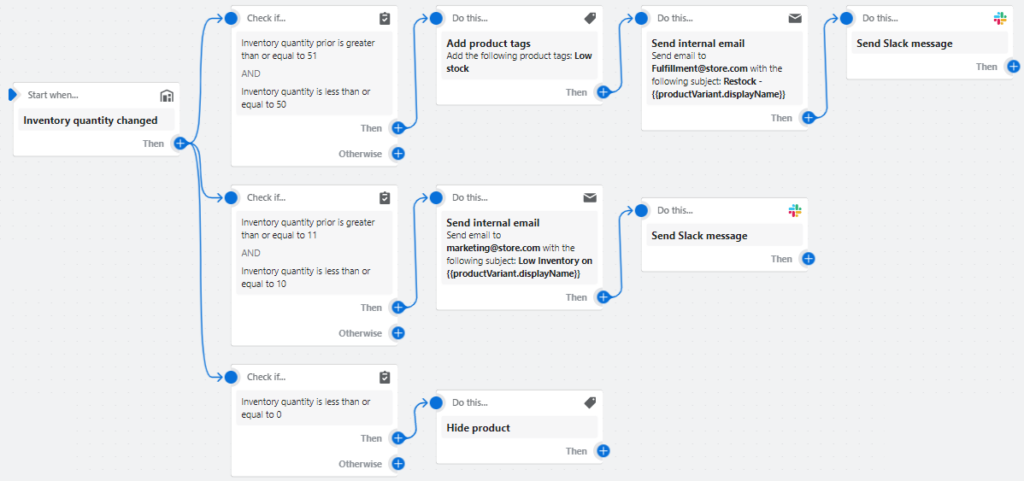
High Risk Order Tracking
Example VIII: Monitoring and blocking orders from untrusted sources
Shopify pays a lot of attention to security issues. This aspect is important both in the context of the data security of buyers, but also store owners. Shopify Flow can also be used as a tool to monitor and automatically block orders, e.g. from an untrusted source, which are at risk of being fraudulent.
How Shopify Flow works:
- the order is placed →
- Flow detects that it has been composed of an untrusted, specific e-mail address or a specific IP (the store owner can create such a ‘black list’) →
- the order receives the appropriate tag →
- the order will be automatically canceled →
- information about the cancellation of the order will be sent to the e-mail address provided
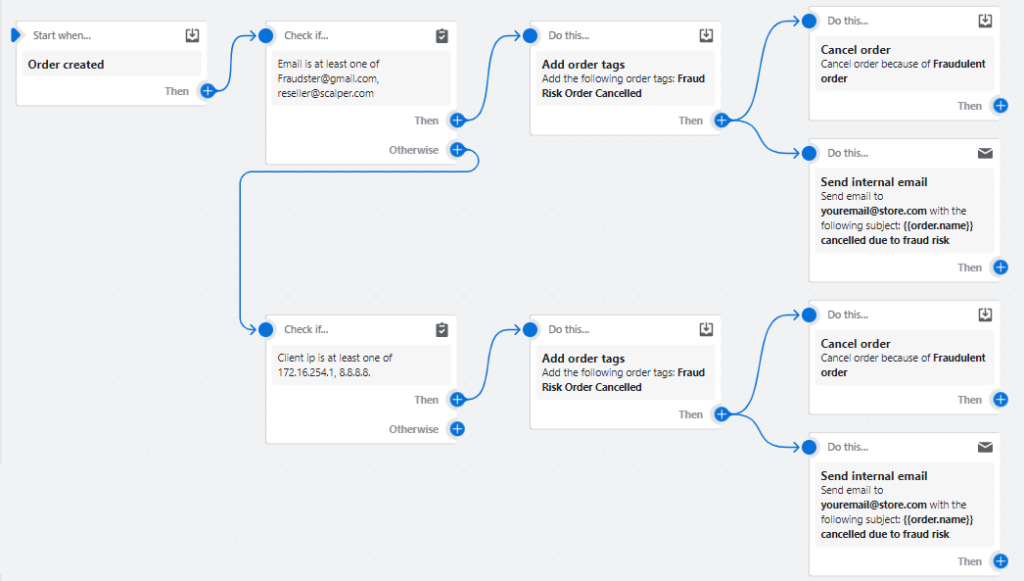
Example IX: Tracking Issues Related to Mailing Providers
We can assume that there is a certain group of orders that are linked by the fact that the assigned e-mail addresses come from one postal provider. Each time these orders generate some specific problems. As a store owner, the next time you want to know that such an order has been placed and react to it sooner if necessary (e.g. cancel it).
How Shopify Flow works:
- the order is placed →
- Flow checks if it has been associated with the specified mail provider →
- a message about such an order is sent to the indicated e-mail address (e.g. shop owner)
Order management
Example X: Data on foreign orders
In a given store, sales are conducted only on the local, national market. Due to the foreign expansion, the store owner would like to have all the data on orders placed outside the primary market in one place.
How Shopify Flow works:
- the order is placed →
- Flow verifies whether it is composed of predefined countries →
- these orders go to the created Google Sheets with complete information
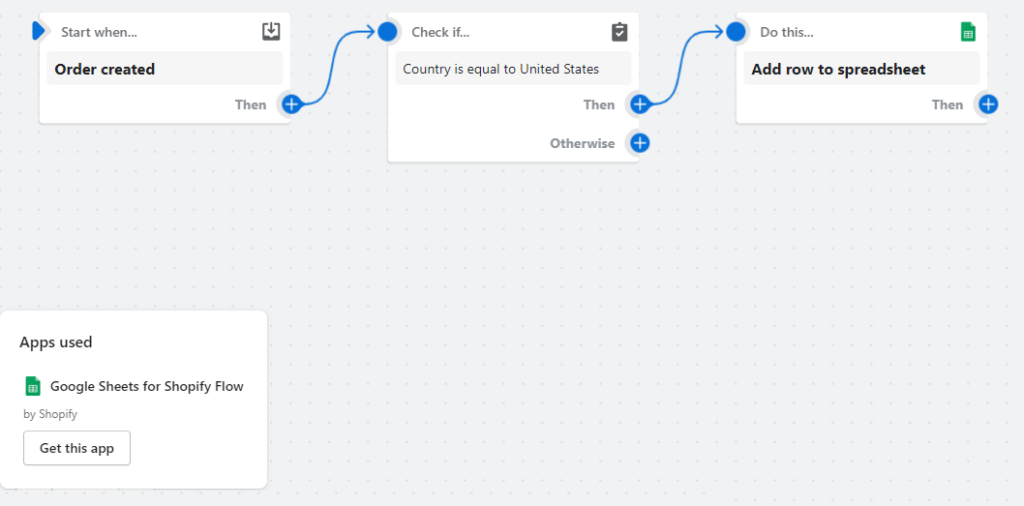
Example XI: Monitoring sales data
I also mentioned that analytics is extremely important in the context of running your e-business. So let’s imagine that a product that we’ve been working on for a long time has its premiere. The store owner wants to verify on an ongoing basis whether his sales assumptions are met and wants to receive information about each new order that includes this premiere product.
How Shopify Flow works:
- the order is placed →
- it is verified whether it includes a specific SKU →
- if so, the information goes to the assigned e-mail address (in the form of internal communication)
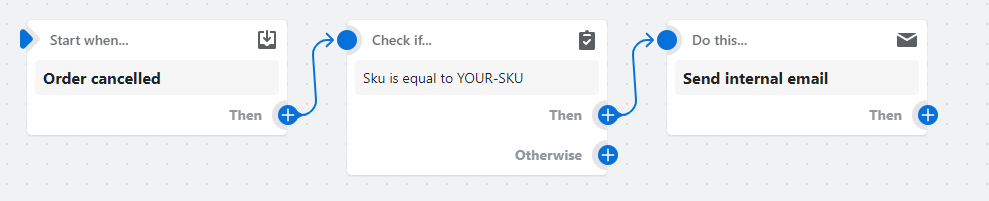
Example XII: Information on the use of gift vouchers
Gift cards are a popular gift that people give each other over the holiday season. It is worth collecting data when these cards are used in the online store – this will allow you to illustrate the timeline of the customer’s decision-making.
How Shopify Flow works:
- the order is placed →
- Flow checks if the payment form contains ‘gift card’ →
- if so, the order is automatically tagged (later you can easily filter such orders or forward them to e.g. Google Sheets)
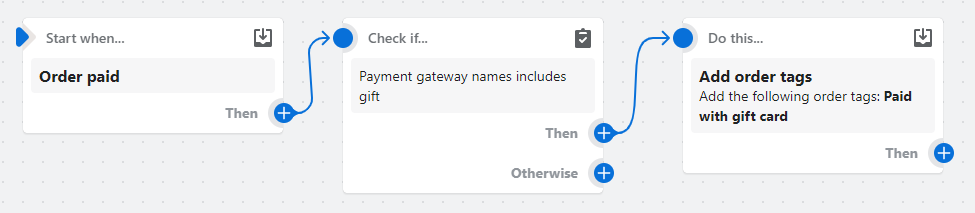
Tag orders with specific shipping requirements
Example XIII: Automation of work on order fulfillment
Logistics related to running an online store is extremely important. I am of the opinion that well-planned processes allow you to create a store that does not require service to a certain extent. Shopify Flow can also be helpful for fulfillment.
How Shopify Flow works:
- the order is placed →
- information related to the delivery, country of shipment and the level of risk of the order are verified →
- if the conditions are met, the shipping label is prepared
- if the conditions are not met, the label generation process does not take place and the order receives a short note
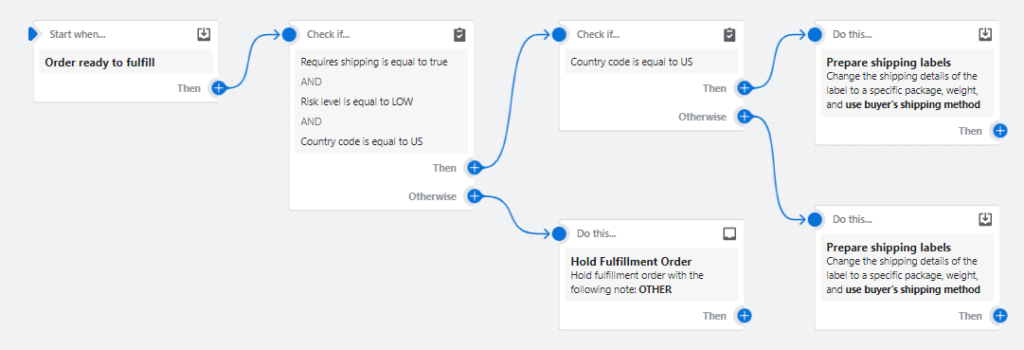
Example XIV: Data on customer preferences in the choice of shipping forms
Each country has preferences regarding the form of shipping goods. By offering several different delivery methods, it is worth checking which of them are the most popular and which you can opt out of. Such data can be collected in one place.
How Shopify Flow works:
- the order is placed →
- Flow checks if a specific form of delivery has been assigned to the order →
- if so, the order receives an appropriate tag (this information may be collected in the next step, e.g. in Google Sheet)
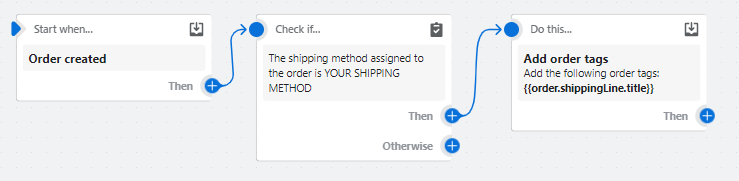
Sending a discount code after the second order
Example XV: Automatic dispatch of discount codes
In one of the previously discussed examples, I mentioned loyalty programs and rewarding returning customers. Another idea to automate your sales with Shopify Flow is to send a discount code as a thank you for next order.
How Shopify Flow works:
- the order has been placed →
- it is checked whether the client has consented to marketing activities and whether it is his second order →
- if the conditions are met, the customer receives a dedicated SMS with a thank you and a discount code
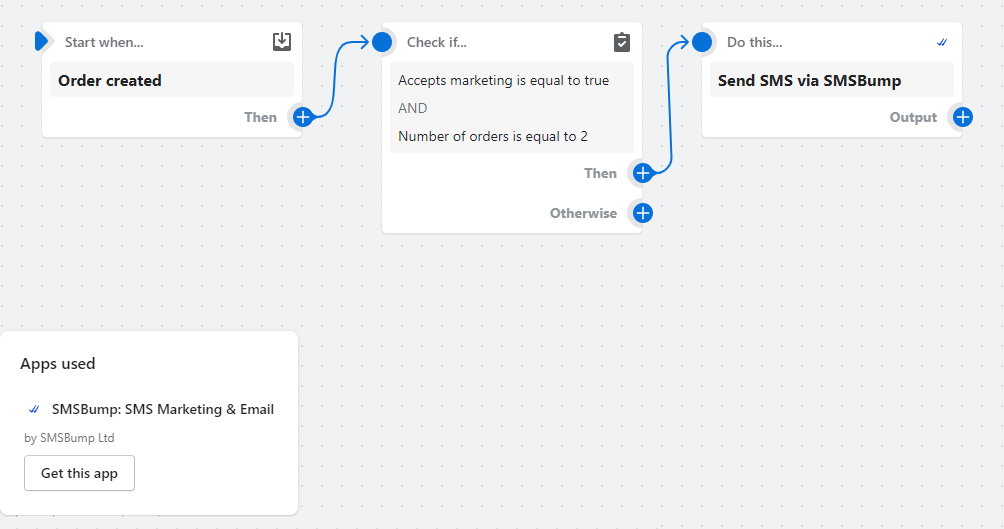
Apps that integrate with Shopify Flow
From the examples described above, it is clear that Shopify Flow is a powerful tool, but it is also influenced by the use of applications that integrate with it. I have indicated various additional systems several times, but I would also like to present a full list of applications that integrate with Shopify Flow:
- Loyalty, Rewards and Referrals by LoyaltyLion
- Pre-Order Manager – PreOrder by Amai
- Growave: Loyalty, Wishlist +3 by Growave
- Stamped Product Reviews & UGC by Stamped.io
- Trello by Shopify
- Slack by Shopify
- Gorgias ‑ Live Chat & Helpdesk by Gorgias
- Asana by Shopify
- Edit Order by Cleverific Inc
- Klaviyo: Email Marketing & SMS by Klaviyo
- Tracktor Order Tracking by ShopPad Inc.
- Dotdigital by dotdigital
- Gift Cards & Loyalty Program by Rise.ai
- Emarsys Marketing Platform by Emarsys Team
- SC Order Tagger – Tags & Flows by Shop Circle
- Launchpad by Shopify
- PushOwl Web Push Notifications by PushOwl
- Customer Tags and Segments by Shop Circle
- Okendo: Product Reviews & UGC by Okendo
- Google Sheets for Shopify Flow by Shopify
- Nosto by Nosto Solutions Ltd
- Wishlist Plus by Swym Corporation
- Emarsys Marketing Platform by Emarsys Team
- Yotpo Loyalty & Rewards by Yotpo – L&R
- Fairing Post Purchase Surveys by Fairing
- Marsello: Instagram Marketing by Marsello
- CRM PLUS on LINE by Social PLUS Inc.
- Scribeless by Scribeless
- Tobi. SMS Marketing Automation by TobiBots
- REVIEWS.io by Reviews.io
- Gorgias ‑ Live Chat & Helpdesk by Gorgias
- Smile: Rewards & Loyalty by Smile.io
- ReConvert Upsell & Cross Sell by ReConvert
- Omnisend Email Marketing & SMS by Omnisend
Benefits of Shopify Flow
Shopify Flow is a powerful sales automation tool. The discussed examples present only some of the possibilities and solutions that can be implemented and used with it. The main advantages of Shopify Flow are:
1) Possibility to use ready-made scenarios and ideas for automation (there are currently 167 of them)
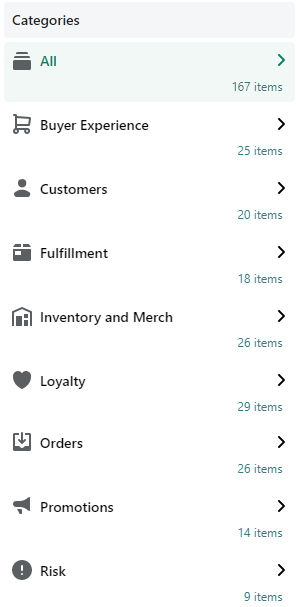
2) The possibility of creating your own workflow if we want to create something individual, ‘tailored’ to our needs
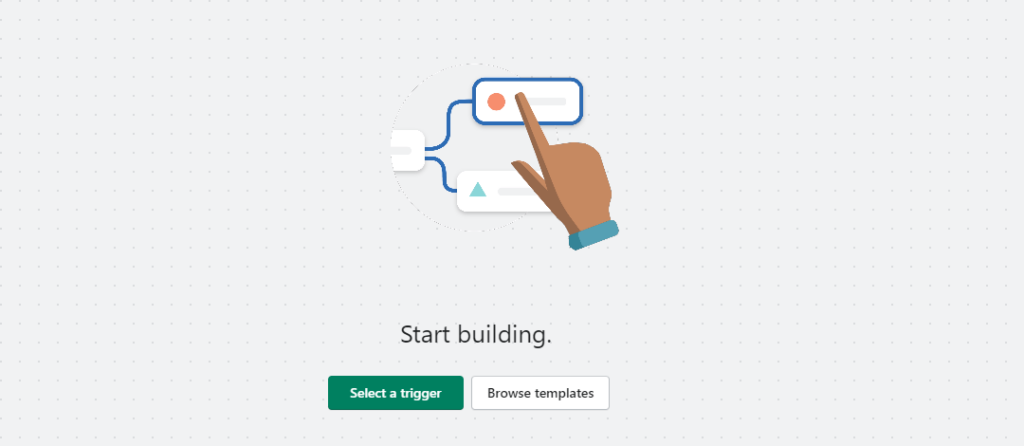
3) Limitation of previously not automated activities performed by the store staff
4) Possibility of a personalized approach to customers by assigning them to specific groups
5) Improving the flow of information and collecting data about customers or orders
Shopify Flow is one of those apps that the developers are working on all the time, developing it and adding new functionalities. Many customers choose to migrate to Shopify Plus and Shopify precisely because of the possibilities of automating e-commerce sales.