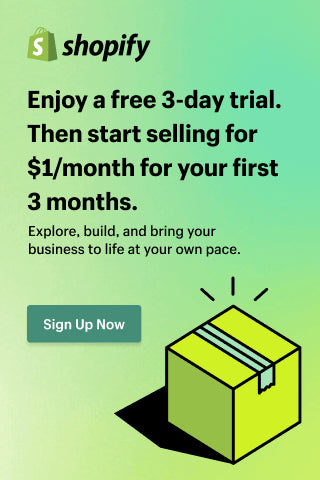Shopify Data Export: How to Export Any Shopify Data to CSV/EXCEL
Everyone in the eCommerce business knows that working with store data is crucial on the way to success. Insights you can get with the Shopify store account are priceless, but sometimes native Shopify data representation is not enough for all business needs.
Shopify store owners need to constantly keep their assortment and stock up-to-date, actively work on the customers' engagement, optimize inventory etc., as well as analyze their store outcome. For some of these tasks it can be needed to export data from Shopify, and native Shopify data export features can be rather limiting. In this case third-party apps come in handy.
In this article we'll find out more about the reasons why users need to export Shopify data, what options are available for this and show how this can be done with one of the popular apps on the Shopify App Store - Exportier - Data Export. Let's start!
Why Export Data from Shopify
There are some obvious reasons to export Shopify store data: to create a backup file with inventory, move your products to a new Shopify store or edit goods and services with a spreadsheet. However, in any e-commerce business, there is always room for improvement. And, if you want to optimize inventory, portfolio, pricing or customer service, it is crucial to be able to export the needed data easily and quickly.
Here are some examples of how you can use Shopify data exporting to make your business smarter.
Shopify Customers Engagement
- You can export the email addresses of certain customers to include them in corresponding marketing programs;
- It is also useful to segment customers based on their characteristics and sales history to create dedicated offers and increase revenues;
- You can run better-targeted marketing campaigns, etc.
Shopify Inventory Management
- Use ABC/XYZ analysis to categorize goods and manage goods;
- Plan stock replenishment effectively;
- Insure continuous sales with proper inventory on stock;
- Manage shipping from different locations, etc.
Manage Shopify Assortment
- Use product categorization to monitor your assortment;
- Manage products frm different vendor to keep balance and hedge risks;
- Keep product information actual and clear to the store visitors;
- Be sure that each item is set up correctly, as it influences the further work and goods flows within the store and to the customers.
Export Data From Shopify With Native Exporting Feature
As it has already been mentioned, Shopify has some native exporting features. Basically, you can export comma-separated values (CSV) spreadsheet of your orders, customers and products from the corresponding pages in the admin sidebar.
In other words, when you need the Shopify orders export you should:
- Go to the Orders page
- Click the Export button.
- You can choose all orders, the orders on the current page, or check the ones you want by date. When you're done, click Export orders.
Orders can come along with their transaction histories or you may download only the transaction histories.

As a result, you'll get Shopify orders export to csv according to your selection.
Similarly, you can export data on your products (to apply changes, or create a backup, or to move exiting product to another Shopify store) and customers (categorize and segment database, create backup or prepare personalized offers).
Keep in mind that native Shopify data export to CSV has some issues:
- You cannot customize tables or tabs on the Shopify CSV export file - you'll get all the columns available on Shopify even if they're empty. Thus, you'll need to clear up the unnecessary columns manually before you start working with the CSV file;
- Shopify allows selecting export only for the current page’s data, or all data, or data by date ranges. Other options are not applicable for orders, products and customers.
Shopify Data Export with Exportier - Data Export App
So as you can see, native Shopify exporting features are basic and of limited use. And, if you need to be more selective with your exports, it is recommended to use a third-party app for this. There is a number of apps for Shopify data export to CSV on the Shopify App Store. Here we will take Exportier - Data Export by Alpha Serve as an example.
It allows not only to export Shopify data from the fields in the key segments (Products, Customers, Orders, Inventory Items and Product Variants), but also provides you with a number of useful options that will not only help to overcome the native Shopify data export limitations, but also to make your exports more efficient. Here are some of its key features.
Advanced Filters to Customize Your Shopify CSV Export
For export Shopify orders, you can filter them by creation date, delivery method, financial or fulfilment status, tag, etc.


Format & Storage Options for Shopify Data Export
For Shopify Excel export it is possible to customize the .xls export file in terms of filename format, data format options and timezone.


- save your Shopify CSV / Excel export file inside Exportier app;
- submit it to the Google Drive storage;
- set up FTP integration and store it there.
Email notification option is also in place to conveniently let the users know that Shopify data export is ready, saving their waiting time.
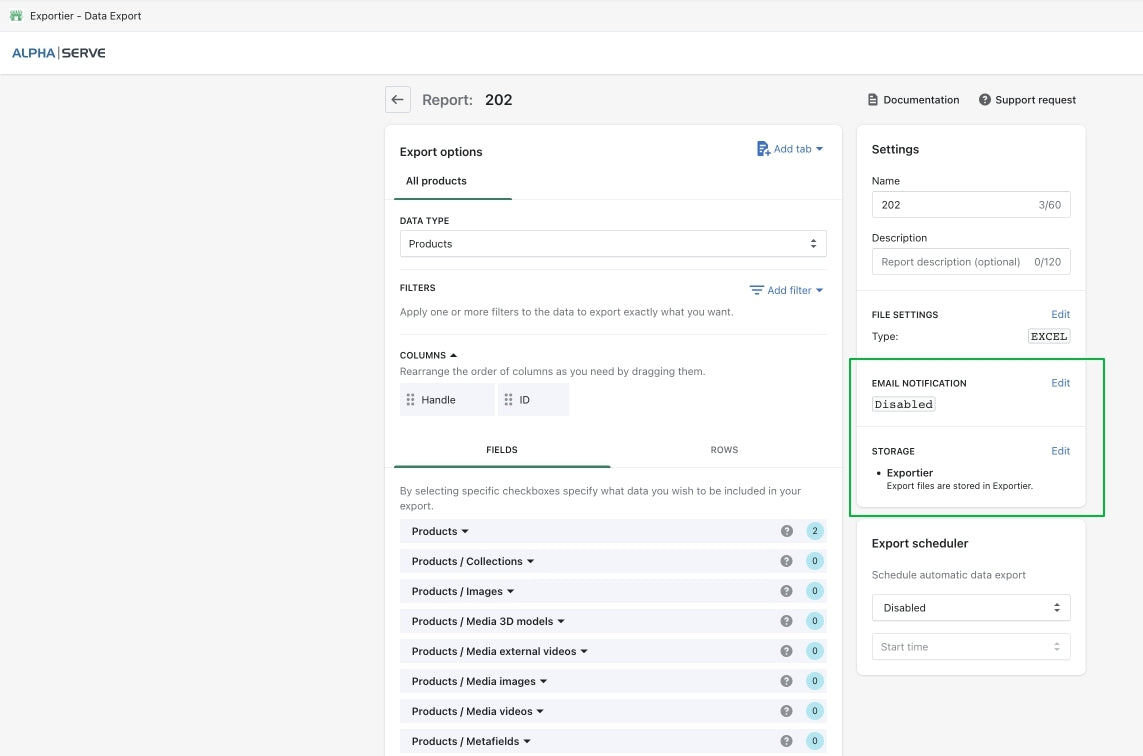
Schedule Shopify CSV/Excel Export
Another option to optimize the Shopify data export is to use the scheduler and get your Shopify data in CSV/Excel ready to a certain time. Based on the subscription plan, the following scheduling options are available:
- daily;
- weekly;
- monthly.

Templates to Export Data From Shopify Easily
Ready Shopify export templates considering the best e-commerce data analytics practice allow to significantly save time for data selection, as they offer a pre-defined data set needed for a definite report.
Exportier app includes the following templates to export Shopify data easily:
Customers Templates
- Customers in the last 30 days
- Customers that spend less than 100$
- Customers that accept marketing
- All customers / New customers this month
- Orders in the last 7 days / of the current month
- Unfulfilled orders
- Unpaid / Unshipped orders
- Active products / All products
- Out-of-stock products
Additionally, users can create their own ones in accordance to their business goals.

How to Install and Use the Exportier App
As you see, using the application in comparison with default Shopify export options is much more promising. If you wish to benefit from all Shopify CSV / Excel export features described in this article, you need to install and configure the Exportier app to your Shopify store.
You can install Exportier - Data Export directly from the Shopify App Store. Simply click on Add app and type your store URL.

To export the data, just create the new report. For this go to the Reports page and click the New Report button. Set up your data export parameters: specify data type, fields you’d like to export, enter report name, add description if required, and choose a file format. Then click the Save button to confirm your choice.


The report will be added to the Reports page. To prepare the export file, click on the Run button. When the report is generated, you will be able to download your data.

Alternatively, you can create a new report from the template. Simply click on the appropriate template on the Templates page.
If you want to receive reports regularly, go to the Report tab, find the Export scheduler section, choose the needed period and start time and save the changes. You can get your data monthly, weekly or every day.
To receive notifications, go to the Email notification section on the right side of the Export screen, click the Edit button and switch the notification checkmark to the desired position.


Conclusion
To constantly grow an ecommerce business you need the right data. That’s why the store owners, marketing managers and analytics use various reports that help sell more on Shopify.
Shopify stores may contain numerous useful data, however, service’s native exporting features are not always enough for getting the right data, organizing it in a proper way and analysing using different tools.
This is when Exportier - Data Export comes to help. The app allows you not only to export data from all fields in the key Shopify segments with vast filtering options, but also provides other options, including report scheduling and getting email notifications.