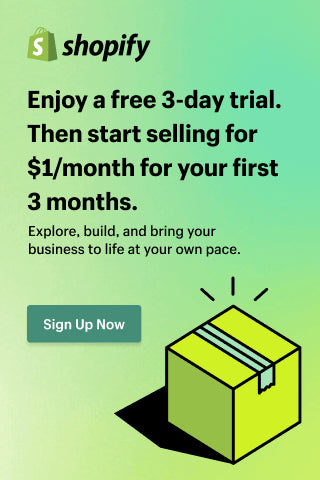Shopify Reports That Will Help You Increase Sales on Shopify
Running a profitable Shopify store requires ingenuity and expertise. Visitors don't convert into customers by chance. High conversion rate is a result of professional teamwork and a deep understanding of products, consumers, offers, tactics, and campaigns that bring the most notable results.
In-depth awareness of business performance has nothing to do with guesswork. It comes from all sorts of Shopify reports. When your knowledge is backed up by solid data on all aspects of online shop operation, you can achieve significant sales increase, even better, you can plan it.
With proper Shopify reporting, you get an overview of key performance indicators, i.e.: you know where your customers come from, how they shop, what they think about your assortment, what is your revenue, net profit, repeat purchase rate, you see which products are selling and who's buying them, etc. Shopify professional reports are vital for your business growth as they help you quickly discover problems and opportunities.
Agree? Read on to learn about Shopify store reports to use for sales increase.
Useful Shopify Reports to Increase Sales
Shopify Dashboard in Your Store
In other words, the dashboard overview enables you to monitor the performance of your online store across all sales channels. You can also use the data to compare time frames and predict revenue growth.
Shopify Sales Reports
1.sales over time;
2.sales by product;
3.average order value over time;
4.sales by discount, and many others.
1.marketing campaigns;
2.billing countries;
3.customer details, etc.
1.sales by channel/traffic referrer;
2.sales by product;
3.sales by customer name.
Otherwise, if your Shopify reporting request is more custom or sophisticated, you can always build the needed Shopify report outside of Shopify, for example, in the Excel or other tools that you're good at. You will only need a proper Shopify data export tool to extract your store data. There are solutions offered on the Shopify App Store. For example, you can export Shopify data like products, orders, or customers to CSV / Excel on a schedule with the Exportier - Data Export app.
Shopify Products Reports
For instance, you can track goods that are more often returned or never returned by you clients, or you can follow the order dynamics.
1.fulfillment over time;
2.fulfillment, shipping and delivery times.
BI Tools for Shopify Analytics
Applying BI tools is strongly recommended when you struggle to sell more. They will create simple and informative eCommerce analytics dashboards highlighting your growth-based metrics. Data analysis is awesome as it helps you separate superficial metrics and clarify essentials. You get not only information, but also guides and directions.
There are plenty of paid and free analytics tools for the Shopify platform. Your choice will depend on the purpose you need a tool for and the results you expect from its implementation. Each BI app has its strong points and limitations.
- numbers of visitors,
- sales,
- orders,
- conversion,
- bounce rates,
- abandonment orders, etc.
In case you decided to use Power BI or Tableau for your Shopify reporting needs, the quickest and easiest way to add your e-store to data sources for analysis is to use a connector specifically developed for the purpose.
After linking your Shopify data to the selected Business Intelligence app, you can start visualizing actionable insights straight away.
How to Get More Sales on Shopify based on Shopify Reports Data
2.Always offer suitable goods and complimentary products (such as batteries for a toy or protective glass for a new iPhone) to increase your average cheque and customer satisfaction;
3.Monitor inventory to have the top products on stock and get rid of obsolete goods on time;
4.Add new items to refresh your assortment and return the acquired customers;
5.Segment your customers and prepare dedicated offers through email and ads campaigns;
6.Prepare your store well and in advance for all seasonal and holidays sales;
7.Update your product description and SEO attributes from time to time to get more traffic.
Conclusion
Check this out yourself, connect your e-shop with Power BI or Tableau and start to enjoy effortless analytics together with improved store performance.