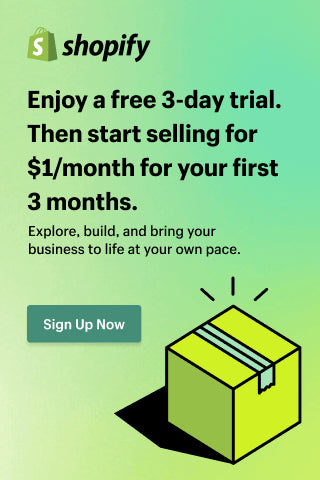Exportier — Data Export: How Major Distributor Of 10000+ SKUs Optimized Shopify Data Export
Do you have an online store created with Shopify? How often do you need this or that data to be exported from the platform? Sometimes, the process may look like a nightmare if you do not use third-party applications. Hopefully, there are solutions that may help.
Earlier this year we presented Exportier — Data Export — an advanced tool that makes it possible to get any information from your Shopify account, in a structured form, and in the most convenient formats. Basically, it helps businesses using the platform for sales to customize their store data, so let’s see how it works.
How Exportier — Data Export Helps Businesses Improve Shopify Data Export Experience
As usual, companies use sales data to evaluate performance and customer loyalty, analyze the demand for their goods or services, plan inventory, etc. Most of these calculations often require processing the information with additional analytical software or apps. This means that the data from Shopify needs to be carefully exported and be ready for work in other tools. Unfortunately, in-built platform options are not as flexible as most businesses need. Therefore, companies have to look for additional means of data export like Exportier — Data Export.

So, what can the app help with?
1.Export only the data you actually need. With Exportier — Data Export you can use different filters and selection options to extract information from specific fields and segments. This allows decreasing time and efforts needed for data processing and getting only useful insights at the end.
2.Easy to use and friendly interface. Even if you have no IT background, you will be able to collect all needed information in an intuitive mode.
3.Use Ready Reports Templates. Our team has added ready templates for the most common data exports. You can easily change and use them for your specific purposes. However, if needed, you can create and use your own template.
4.Schedule Automated Export. If you need to prepare data on a regular basis, simply set up the required criteria and the data will be delivered at a specified time. When the report is ready, you will get a notification.
5.Convert your data in a convenient format. Shopify CSV export is most common, however, you can also choose to receive the data in Excel. These formats allow using the information in most analytical apps or business intelligence tools. Information about data export options is presented here in more detail. Alternatively, you can upload your reports directly to your Google Drive storage and access them anytime and anywhere.
More data on product features you can find here. And now, for illustrative purposes, let’s see how our customer — major distributor of power tools — uses Exportier — Data Export to excel.
Use Case: How Big Product Distributor Uses The App to Export Data From Shopify

The Customer
The Problem
- The applicant is doing business in the region with several time zones. This means it should export stock data from Shopify three times per day to keep it up to date. As the data is massive and the company uses a third-party tool for its processing and inventory planning, it is very important for the customer to get information in a suitable format for import and further use.
- As it was previously mentioned, the company has a huge SKU portfolio and, as a result, has to process about 1000 orders per day. Each order has 8 lines on average. Thus, the data volume is tremendous even if the export is executed 3 times per day.
- As the logistics costs depend on the item sizes, the customer needs to always have this information updated for all 10000+ SKUs both in Shopify and inventory management tool.
The Solution
The app allows exporting certain Shopify data, and the customer can choose only those rows it is going to process afterward. This feature allows saving time and is especially useful for the companies dealing with huge numbers of items, as the store may contain lots of data, including those which are not required to be exported.
Scheduled refreshes are not the problem with Exportier — Data Export, as it is possible to configure suitable time periods for data export. This can be done in the Export scheduler section of the Report tab. All the customer needed for setting automated export is to simply choose the needed recurrent period and start time.
The tool is also suitable for work with big data amounts, as you can choose an unlimited number of rows per export.
The Result
- Regular data export has helped the company to optimize the stock replenishment process and decrease the lead time for pick-up points to 3 days. This, in turn, allowed the customer to decrease unnecessary stock amount at the pick-up points and lower rent costs, as now less space is needed for goods storage.
- The company has also increased SLA by 2.5%. Now it is 98.5% compared to the former 96%.
- Now the data on the item dimensions is always up to date. This allowed the company to decrease logistics costs (order processing costs at the warehouse and transportation costs) by 7%.

Conclusion
The name Shopify has become synonymous with e-commerce. The platform has nearly 11 percent of the total e-commerce market share, according to Statista, with over one million users from more than 175 countries across the globe.
However, not all businesses can fully benefit from using Shopify due to its limited in-built options. Companies that need huge amounts of certain data to be exported on a regular basis and shared with other stakeholders or uploaded to third-party apps and platforms for further processing have to use additional tools.
And Exportier — Data Export is one of the best solutions. It is a data export Shopify app developed by Alpha Serve and suitable for customized data export. It allows the businesses to choose which particular information they want to collect and how often and notifies the users when the reports are ready.