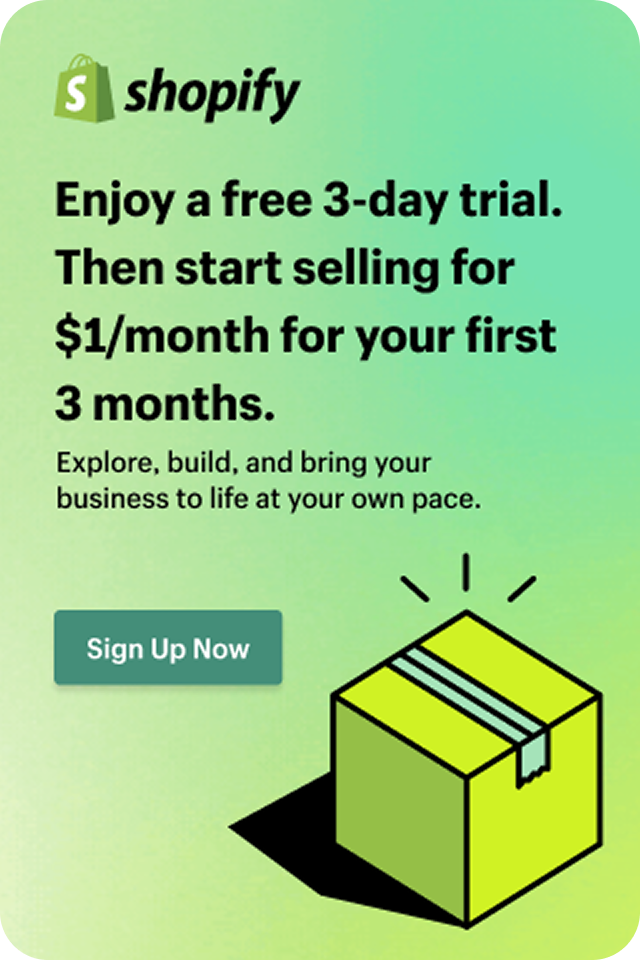Take Your Business Further: Migrating Your Online Store to Shopify
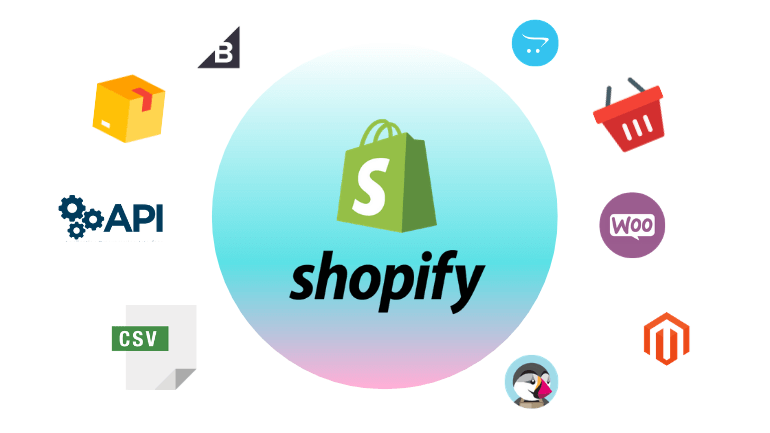
Expanding your online business often requires a platform that can keep pace with your ambition. Shopify offers a robust suite of features designed to empower businesses of all sizes. Migrating your store from another platform to Shopify can be a strategic move to unlock new growth opportunities.
This blog post acts as a one-stop guide, outlining the migration process from popular platforms like Etsy, Amazon, Square, and WooCommerce to Shopify. We'll delve into the data you can migrate, the migration methods, and what to tackle after the migration is complete.
Migrating from Various Platforms to Shopify
Etsy:
Shopify allows you to seamlessly migrate a wealth of data from your Etsy store, including:
- Listings (your product offerings)
- Customer details
- Order history
- Customer reviews
- Product variations (think size, color options)
On top of that, Shopify boasts a diverse theme library, allowing you to personalize the look and feel of your store, crafting a unique shopping experience for your customers.
Amazon:
Migrating your Amazon store to Shopify involves a few different approaches:
- Manual data entry: This method works for stores with a limited number of products. You can simply copy and paste your data from Amazon to Shopify.
- CSV file import: This option is ideal for larger datasets. Export your product information from Amazon as a CSV file and import it into Shopify.
- Third-party migration apps: The Shopify App Store offers various third-party apps that can streamline the migration process for a fee.
The optimal method depends on the size and complexity of your data.
Square:
Looking to migrate from Square? You can transfer the following data to Shopify:
- Products
- Customer information
- Past order history
- Customer reviews
Three methods are available for migrating your Square store to Shopify:
- Manual data entry (copy and paste): Suitable for stores with a handful of products.
- CSV import: Efficient for larger datasets. Export your data from Square as a CSV file and import it into Shopify.
- Third-party migration apps: The Shopify App Store offers third-party apps designed to simplify data migration for a fee.
When possible, Shopify recommends using the CSV import method for its efficiency and accuracy.
WooCommerce:
Shopify offers multiple ways to migrate your WooCommerce store's content and data:
- Manual migration: Shopify's Help Center provides detailed instructions on manually migrating product data using CSV files.
- Migration apps: Explore the Shopify App Store for third-party apps that automate the migration process for you.
- Shopify Experts: The Shopify Experts Marketplace connects you with professionals who can handle the migration process, including importing your data, setting up your website, and configuring SEO redirects.
Post-Migration Tasks
After successfully migrating your data to Shopify, you'll need to:
- Configure shipping options and tax settings.
- Set up your preferred payment provider.
- Customize your store's design to align with your brand identity.
By migrating to Shopify, you unlock a powerful platform that empowers you to manage and grow your online business. This blog post equips you with the knowledge to migrate your store from Etsy, Amazon, Square, or WooCommerce to Shopify. So, take the leap and harness the potential of Shopify to propel your business forward!