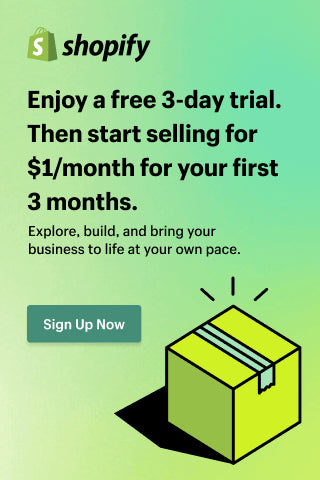How Heatmaps Help You Master Your Shopify Store
Imagine a superhero who can see exactly how customers interact with your Shopify store. They see where they click, scroll, and hover, revealing hidden patterns in their behavior. This superhero power is actually within your grasp – it's called heatmapping.
What is a Heatmap and How Does it Work for Shopify?
A heatmap is a visual representation of user behavior on your website. It uses color gradients to show areas receiving high (hot) and low (cool) engagement. This allows you to see at a glance where customers are focusing their attention and where they might be getting lost or confused.
Here's how heatmaps work for Shopify stores:
- Tracking User Activity: Heatmap tools track user interactions like clicks, scrolls, and mouse movements on your product pages, checkout process, and other key areas.
- Visualizing Engagement: The collected data is then translated into a color-coded heatmap. Hot areas signify high user activity, while cooler zones indicate less engagement.
- Unveiling Hidden Insights: By analyzing the heatmap, you can identify areas that might be confusing, frustrating users, or leading to drop-offs.
Why Use Heatmaps for Your Shopify Store?
Heatmaps offer a powerful tool to optimize user experience and boost your store's conversion rate. Here are some key benefits:
- Identify Friction Points: See where customers are getting stuck, encountering error messages, or abandoning their carts.
- Optimize Call to Actions (CTAs): Ensure your CTAs, like "Add to Cart" or "Buy Now," are prominently positioned and easy to click.
- Improve Product Page Layout: Analyze which sections of your product pages receive the most attention, and adjust the layout accordingly.
- Enhance Navigation: Understand how users navigate your store, and refine your menus or product categories to improve ease of browsing.
- Uncover Hidden Opportunities: Heatmaps might reveal unexpected areas of interest, prompting you to add new features or products.
Getting Started with Heatmaps for Shopify
Several heatmap tools integrate seamlessly with Shopify, offering easy setup and insightful data visualization. Here are some steps to get you started:
- Choose a Heatmap Tool: Research and choose a heatmap tool that aligns with your budget and features you need.
- Install and Configure: Follow the installation instructions for your chosen tool and integrate it with your Shopify store.
- Start Analyzing: Give your customers some time to interact with your store, then analyze the generated heatmaps.
- Take Action: Based on your insights, make data-driven adjustments to improve your website's user experience.
Beyond the Basics: Advanced Heatmap Features
Some heatmap tools offer additional features for deeper analysis:
- Clickstream Analysis: Trace the detailed path a user takes as they navigate your store, revealing their decision-making process.
- Scroll Depth Analysis: See how far users typically scroll down a page, helping you determine the optimal placement of key information.
- Device-Specific Heatmaps: Analyze user behavior on different devices like desktops, tablets, and phones to ensure a seamless experience across platforms.
Conclusion: Unleashing the Power of Heatmaps
Heatmaps are a valuable tool for any Shopify store owner. By understanding how your customers interact with your site, you can optimize their experience, increase conversions, and ultimately, grow your business. Take the leap and unleash the power of heatmaps to take your Shopify store to the next level!