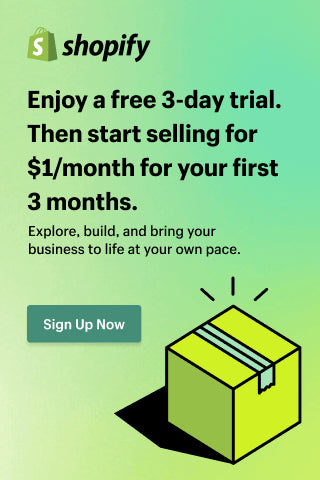How to Define Best Selling Products for Your Shopify Store
Running a successful online store that turns a good profit isn't easy. And to make that possible, you need to track the performance of all your products. Which ones sell more than others, which ones end up in the shopping cart more often than other ones, and so on.
Of course, there is much more that you need to consider when planning out your business than just which products sell the best, but this is one of the most basic forms of data that, while being something extremely simple, is also absolutely vital to keep track of.
So, how do you do it? Well, Shopify actually has bestseller tracking integrated into its reports. It's not perfect, but it's there.
Of course, there is much more that you need to consider when planning out your business than just which products sell the best, but this is one of the most basic forms of data that, while being something extremely simple, is also absolutely vital to keep track of.
So, how do you do it? Well, Shopify actually has bestseller tracking integrated into its reports. It's not perfect, but it's there.

Best Selling Products on Shopify: How to Track
There are a few ways of doing it.
The first one is by going to your Products section and sorting them by best selling. You can do it in both custom collections that you've created, and ones Shopify has created automatically.
The first one is by going to your Products section and sorting them by best selling. You can do it in both custom collections that you've created, and ones Shopify has created automatically.
When you choose this option, the entire collection will be sorted depending on how often each product within it is sold. You can do this even if you're using Shopify's Basic plan.
To access best seller reports, however, you're going to need to pay for Shopify's plan that's called, well, Shopify, or the one that's a tier higher, the Advanced Shopify.
How to Access the Best Selling Products Report in Shopify
When you go to Shopify's Reports section, you will find an array of Sales reports including sales by product, sales by product variant SKU, sales by product vendor, sales over time, sales by discount, sales by traffic referrer, sales by billing location, sales by checkout currency, sales by channel, sales by customer name, and average order value over time.
And while all of them are incredibly useful, the ones you should pay extra attention are Sales by product, Sales by product variant SKU, and Sales by product vendor.
It is also worth mentioning that Shopify determines best sellers by the total number of sales of each product variant, and not by the number of different variants of the same product sold. Think of it as if each product variant was its own thing. Each week, Shopify will run a calculation to determine the current best sellers.
It also keeps track of all-time best sellers. However, just looking at your all-time best sellers can give you an inaccurate idea of which products are currently selling the most.
Why? Because it tracks them depending on the number of total sales, and something you have been selling for years will naturally have more sales than something that is selling like hot cookies but has only been up for a week.
And while all of them are incredibly useful, the ones you should pay extra attention are Sales by product, Sales by product variant SKU, and Sales by product vendor.
It is also worth mentioning that Shopify determines best sellers by the total number of sales of each product variant, and not by the number of different variants of the same product sold. Think of it as if each product variant was its own thing. Each week, Shopify will run a calculation to determine the current best sellers.
It also keeps track of all-time best sellers. However, just looking at your all-time best sellers can give you an inaccurate idea of which products are currently selling the most.
Why? Because it tracks them depending on the number of total sales, and something you have been selling for years will naturally have more sales than something that is selling like hot cookies but has only been up for a week.
Best Sellers Shopify: Ways to Define

So, how do you get an accurate representation of your top-selling products on the Shopify store?
Use Shopify API to Create Shopify Reports
You can do it the old-fashioned way by manually tracking recent sales and sorting collections using the Shopify API. But that can take quite a bit of your time, which most of us can't afford.
Use BI Tools for Shopify Sales Reports
Time, cost, and effort less consuming way is to use business intelligence software. More specifically, the free Google Data Studio and the premium Microsoft Power BI, and Tableau.
Yes, it does mean that you will have to use another program to view your data, but this is the only downside to using business intelligence tools, and the positives greatly outweigh it.
To put it bluntly, these tools collect your raw data and help gain real, actionable insights on how well your business is doing by visualizing them with charts, graphs, and other elements on easily readable dashboards.
And when you have all your eCommerce analytics data gathered in organized dashboards, it becomes much easier to analyze and to separate information that is actually important from metrics that might not be as reflective of your real performance.
Carefully analyzing your data is an essential step in building a better, stronger strategy for your business, and if you want to keep turning larger profits, there are literally zero reasons not to do it.
Not only will it make it easier to monitor your best selling Shopify products, but also keep track of a variety of important Shopify KPIs like the number of visitors, sales, orders, conversions, bounce rate, abandoned orders, and more.
There are other tools for data visualization, but Microsoft Power BI and Tableau are among the very best. To use them with Shopify, you will need to use a Shopify connector designed for this specific purpose.
You can find those here:
The installation process is extremely straightforward and should take you no longer than a few minutes. When it's done, you will be able to export your data pretty much immediately. You can customize your Shopify reports by using data filtering features available for Basic, Professional and Unlimited plans. It will automate data export, so you can start creating Shopify Sales dashboard in your BI tool to maximize business productivity.
To put it bluntly, these tools collect your raw data and help gain real, actionable insights on how well your business is doing by visualizing them with charts, graphs, and other elements on easily readable dashboards.
And when you have all your eCommerce analytics data gathered in organized dashboards, it becomes much easier to analyze and to separate information that is actually important from metrics that might not be as reflective of your real performance.
Carefully analyzing your data is an essential step in building a better, stronger strategy for your business, and if you want to keep turning larger profits, there are literally zero reasons not to do it.
Not only will it make it easier to monitor your best selling Shopify products, but also keep track of a variety of important Shopify KPIs like the number of visitors, sales, orders, conversions, bounce rate, abandoned orders, and more.
There are other tools for data visualization, but Microsoft Power BI and Tableau are among the very best. To use them with Shopify, you will need to use a Shopify connector designed for this specific purpose.
You can find those here:
The installation process is extremely straightforward and should take you no longer than a few minutes. When it's done, you will be able to export your data pretty much immediately. You can customize your Shopify reports by using data filtering features available for Basic, Professional and Unlimited plans. It will automate data export, so you can start creating Shopify Sales dashboard in your BI tool to maximize business productivity.
How to Improve Your Best Selling Products on Shopify
Now if you want to improve your best selling products sales and take it to the next level this is how-to. You should consider Conversion Rate Optimization.
This is when you run an A/B test on your product and experiment with things like the price, title, images, description, layout and so on. There are several apps you can use that are on Shopify but if your looking to have all this handled for you and get serious results you should check out Simple Visual. They will handle creating, designing, monitoring and implementing results to improve your Conversion Rate & bring in more revenue to your shop. They offer a free In Depth Website Audit so take advantage of that here while it lasts.
Conversion Rate Optimization will also help you to prepare your Shopify store for the Sale season. Read this article to learn tips and tricks on how to make the most during the Sale season.
This is when you run an A/B test on your product and experiment with things like the price, title, images, description, layout and so on. There are several apps you can use that are on Shopify but if your looking to have all this handled for you and get serious results you should check out Simple Visual. They will handle creating, designing, monitoring and implementing results to improve your Conversion Rate & bring in more revenue to your shop. They offer a free In Depth Website Audit so take advantage of that here while it lasts.
Conversion Rate Optimization will also help you to prepare your Shopify store for the Sale season. Read this article to learn tips and tricks on how to make the most during the Sale season.
Wrapping Up
Keeping track of your best selling products is one of the very first things you should do as a shop owner. Modern software allows you to do that extremely easily, along with a number of other metrics that can be equally important for you to make according to changes to your strategies should the need arise.
Tracking data is useful for all types of businesses, not just Shopify stores, so you should be getting used to practicing it if you haven't already.
Connect your Shopify to Power BI or Tableau right now and reap the benefits of having a wider view over all aspects of your business, visualized in readable formats on user-friendly dashboards.
Tracking data is useful for all types of businesses, not just Shopify stores, so you should be getting used to practicing it if you haven't already.
Connect your Shopify to Power BI or Tableau right now and reap the benefits of having a wider view over all aspects of your business, visualized in readable formats on user-friendly dashboards.