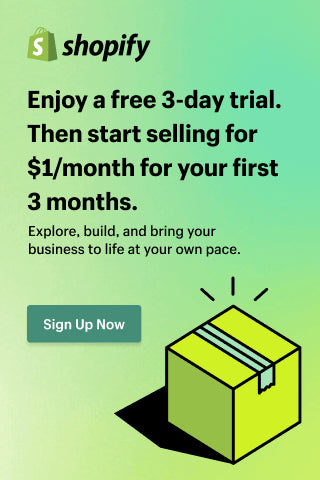A Guide to Setting Up TikTok for Your BigCommerce Store
The world of e-commerce thrives on innovation and reaching your target audience where they are. TikTok, a platform dominating the social media landscape, offers a powerful opportunity for businesses to connect with Gen Z and millennial consumers. BigCommerce, a leading e-commerce platform, integrates seamlessly with TikTok Shop, allowing you to sell directly within the TikTok app. Here's a comprehensive guide to setting up TikTok for your BigCommerce store and unlocking new sales potential:
Requirements Before You Begin:
Before diving in, ensure you meet the following criteria:
- U.S. Based BigCommerce Store: Your BigCommerce store must have a verified and operational address within the United States.
- TikTok for Business Account: Create a free TikTok for Business account if you haven't already. Here, you'll manage your ad campaigns and TikTok Shop presence.
Setting Up the Integration:
Here's how to establish the connection between your platforms:
- Locate the TikTok App: Within your BigCommerce dashboard, navigate to the "Channel Manager" section and find the "TikTok" app.
- Install and Connect: Click "Install" to add the TikTok app to your BigCommerce store. Once installed, provide your TikTok for Business account credentials to establish the connection.
- Simplify with One-Click Setup: BigCommerce offers a one-click setup option that seamlessly creates or connects a TikTok Ad account, installs the TikTok Pixel on your store, and syncs your product catalog.
Optimizing Your Integration (Optional):
- Enhanced Data Sharing: Opt to enable "Data Sharing" for optimal campaign performance tracking. This allows TikTok to leverage customer data for better targeting and ad optimization.
- Advanced Matching: Consider activating "Advanced Matching" for even more precise audience targeting. This allows TikTok to utilize additional data points (like email addresses) to reach highly relevant customers.
Ready, Set, Sell!
Once you've completed these steps, you're ready to leverage the TikTok Shop platform. Here are some additional tips to maximize your success:
- Create Captivating Product Videos: Showcase your BigCommerce products using eye-catching short-form video formats that resonate with the TikTok audience. Remember, short, engaging content is key.
- Utilize Targeting Options: Leverage TikTok's robust targeting features to reach your ideal customer base. Target demographics, interests, and behaviors to ensure your ads are reaching the right people.
- Track and Analyze Performance: Regularly check your campaign performance metrics within the TikTok Ads Manager. This will help you tailor your approach and optimize your ad campaigns for maximum effectiveness.
Unlocking New Sales Potential:
By integrating TikTok Shop with your BigCommerce store, you gain access to a vast new audience and the power of viral marketing. Experiment with video formats, target effectively, analyze results, and leverage the creative power of your content to drive sales and brand awareness on TikTok.