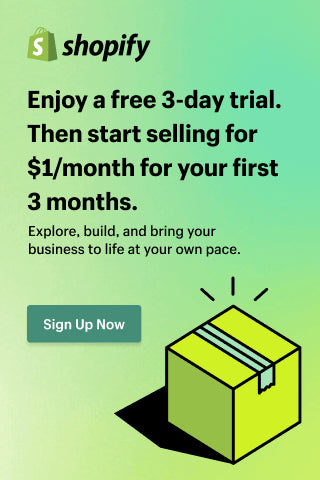The Ultimate Shopify Store Setup Checklist (From Domain to Launch)
Launching a Shopify store can feel like juggling ten projects at once: branding, products, payments, shipping, taxes, SEO, and a hundred tiny settings hidden in different corners. This guide turns that chaos into a single, linear checklist you can follow in a few focused work sessions. It’s written for two audiences at once—true beginners who want plain-language instructions and busy ecommerce operators who need a reliable process that avoids costly mistakes.

How to use this checklist:
-
Move step by step—don’t skip ahead. Every step prevents a problem you’d otherwise fix after launch.
-
Capture decisions as you go (domain, policies, shipping logic) in a simple doc so future staff can repeat the setup.
-
When in doubt, start simple. You can always layer complexity (apps, advanced merchandising, international markets) once revenue justifies it.
Step 0: Foundations that save hours later
Before opening Shopify, align on brand and operations so settings map cleanly.
-
Brand kit: logo (PNG/SVG), color palette, fonts, and a short brand voice note (e.g., friendly, expert, playful).
-
Product data: spreadsheet with title, description, price, compare-at price, SKU, barcode, weight, variant options, and inventory.
-
Visual assets: 3–5 hero images, 6–10 best product photos, and short clips if available.
-
Policies and compliance: shipping, returns/refunds, privacy, and terms of service. Draft once, reuse everywhere.
-
Basic analytics plan: which metrics will define success in the first 30 days (add-to-cart rate, checkout completion, AOV)?
Step 1: Create your store and choose a plan
-
Open your Shopify account, create a temporary store name, and set your legal business information.
-
Configure time zone, currency, and measurement units so taxes, shipping, and reports compute correctly.
-
Start with the Basic plan unless you already forecast significant volume or need lower transaction fees and extra staff accounts.
Step 2: Connect your domain (trust, brand, SEO)
-
Purchase a domain from Shopify or connect a domain from a registrar.
-
Update DNS: point A record and CNAME as directed; set your Primary domain in Shopify.
-
Enable SSL and verify https loads on all pages.
-
If you plan help docs or a wholesale portal later, reserve subdomains now to keep your structure clean.
Pro tip: Keep your root domain for the store and use subfolders (not separate domains) for SEO consolidation, e.g., /blog, /help.
Step 3: Complete core store settings
-
Store details: public store name, sender email for notifications, and ship-from address for accurate rates.
-
Locations: add every fulfillment point—warehouse, retail store, or 3PL—to keep inventory and shipping zones precise.
-
Markets and languages: enable target regions, languages, and currency rules if selling internationally.
-
Taxes: decide inclusive vs. exclusive pricing; confirm region-specific tax collection and reporting.
Step 4: Payments that just work
-
Activate a primary gateway (Shopify Payments where available) and add PayPal or local options your audience expects.
-
Run test mode to verify a full checkout with discount codes, taxes, and shipping fees.
-
Publish your refund timelines and support channels; surface them in the footer and near the checkout to reduce hesitations.
Conversion tip: Offer at least one fast wallet (Shop Pay, Apple Pay, Google Pay). It consistently lifts mobile conversion.
Step 5: Shipping, delivery, and pickup
-
Define shipping zones for countries/regions you serve.
-
Choose a pricing model:
-
Free shipping above a threshold (nudges higher AOV).
-
Flat rates for clarity and predictable margins.
-
Carrier-calculated rates for real-time accuracy if your products vary in size/weight.
-
-
Enter accurate product weights and, if applicable, parcel dimensions.
-
Enable local pickup or local delivery if you have store coverage or couriers.
Margin guardrail: sanity-check your typical cart (2–3 items) against your shipping rules so you don’t accidentally lose money.
Step 6: Add products and structure your catalog
-
Product pages: clear, benefit-led titles; scannable descriptions; crisp photos; price and compare-at (if running “was/now” offers), SKU, barcode, weight, and inventory.
-
Variants: add images per variant (color/size) so shoppers immediately see the selection they chose.
-
Collections: build automated collections using rules (tags, vendor, price range) so new products fall into place without manual work.
-
Metadata: use tags, product type, and vendor consistently to power filters and reports.
Merchandising tip: Create a “New Arrivals” and a “Best Sellers” collection to guide first-time visitors quickly.
Step 7: Navigation that reduces friction
-
Main menu: 5–7 top-level items—Shop, New Arrivals, Best Sellers, About, Contact, and one category if needed.
-
Footer: policies, FAQs, order tracking, contact details, and accepted payment methods.
-
Filters: enable size, color, price, brand, and relevant attributes.
-
Search: confirm visibility on mobile and that suggestions return real products, not dead ends.
Step 8: Theme selection and storefront polish
-
Choose a theme optimized for speed and mobile and suited to your niche.
-
Customize hero section with one clear value proposition and a single primary CTA.
-
Product pages:
-
High-quality media gallery with zoom.
-
Description split into benefits, details/specs, materials, and care.
-
Shipping/returns info above the fold or in tabs.
-
Reviews with photos and related products.
-
-
Performance: compress images, prefer modern formats, and remove unused scripts or heavy apps.
Trust cues: show payment badges and short guarantees near the “Add to cart” button to reduce anxiety.
Step 9: SEO fundamentals for organic traffic
-
Set meta titles and descriptions for home, collections, and products using natural phrases customers actually search.
-
Keep URL handles short, readable, and consistent: /collections/t-shirts, /products/oversized-cotton-tee.
-
Add alt text describing each image’s content or product.
-
Use 301 redirects when renaming URLs to preserve link equity.
-
Start a helpful blog that answers buying questions and how-to use cases.
-
Connect Google Search Console and submit Shopify’s auto-generated sitemap.
On-page tip: Write product copy in your customers’ words (from reviews, support tickets, or social comments). That’s built-in keyword research.
Step 10: Must-have content pages
-
About: your story, mission, and what makes your process or materials different.
-
Contact: working form, official email, business hours, address (if applicable), and social links.
-
FAQ: shipping times, regions served, returns, and warranty basics.
-
Policies: shipping, returns/refunds, privacy, and terms of service. Link from footer and checkout.
Step 11: Keep apps lean and purposeful
-
Email/SMS: order notifications, welcome series, and abandoned-cart flows.
-
Reviews: collect and display reviews (with photos for credibility).
-
Analytics/ads: GA4 and your Meta/TikTok pixels for funnel tracking.
-
Search/merchandising: only if your theme lacks critical filtering or recommendations.
Rule of thumb: If an app won’t pay for itself in 30–60 days via revenue or insights, don’t install it yet.
Step 12: Measurement and compliance
-
Install GA4 and ad pixels; verify your domain on ad platforms.
-
Track key events: view_item, add_to_cart, begin_checkout, purchase.
-
Cookie consent: add a banner and a clear privacy policy matching regulations in your markets.
Step 13: Pre-launch QA (no skipped steps)
-
End-to-end test orders: multiple payment methods, shipping options, discount codes; verify tax calculations.
-
Notifications: check email/SMS templates for language, branding, and working tracking links.
-
Mobile UX: test on common screen sizes; CTAs must be large, sticky “Add to cart” helps.
-
Speed: audit homepage, a large collection, and a heavy product page; compress or defer assets as needed.
-
Accessibility: adequate color contrast, alt text, labeled forms, keyboard navigation.
-
Broken links: crawl menus, footers, and “related products.”
-
Forms: submit Contact and Newsletter; confirm messages reach the correct inbox.
Step 14: A 7-day launch plan you can copy
Day -3 to -1:
-
Final inventory sync and product statuses set to active.
-
Prepare launch offer (discount code or free shipping threshold) and matching hero banner.
-
Schedule two emails: “We open tomorrow” and “We’re live”—plus social posts.
Launch day (Day 0):
-
Remove storefront password and switch payments from Test to Live.
-
Place one real low-value order to validate the full purchase flow.
-
Monitor live analytics for add-to-cart, checkout errors, and high-exit pages.
-
Keep support coverage active for fast responses to early questions.
Days 1–7:
-
Share customer photos/reviews as they come in.
-
Tweak the homepage hero and collection order based on early click patterns.
-
Re-send a lighter “missed you” email to non-openers of the launch announcement.
Launch communications toolkit (templates you can adapt)
Subject: We’re live—your new [product] just got easier to buy
Body: We just opened our Shopify store. To celebrate, enjoy [X% off] or [free shipping over $Y] through [date]. Explore best sellers here: [link].
Subject: Last call: launch offer ends tonight
Body: Quick reminder—our opening offer ends at midnight. Popular picks are running low. Shop now: [link].
On-site hero copy:
Headline: Quality [category] without the markup
Subhead: Thoughtful materials, honest prices, fast shipping.
CTA: Shop best sellers
First 30 days: optimize with real data
-
Funnel review: banner CTR, add-to-cart, checkout completion, and product page exits.
-
Channel view: which source (ads, social, email, organic) drives profitable orders—not just traffic.
-
Shipping math: adjust thresholds using your average order value and margin.
-
Content: expand FAQs from actual questions; rewrite underperforming product descriptions; add comparison charts where shoppers get stuck.
-
Social proof: email post-purchase at day 7 for a photo review, include a small thank-you code.
Common pitfalls and how to avoid them
-
Too many apps too soon: each adds code and latency. Install only revenue- or insight-positive apps.
-
Over-complicated navigation: if everything is important, nothing is discoverable. Keep it simple.
-
Unclear returns policy: hide it and conversion drops. Show it near the CTA.
-
Skipped mobile testing: most visitors are on phones. Validate taps, forms, and speed on mobile first.
-
Ignoring redirects: changing URLs without 301s costs traffic. Map changes before launch.
Printable summary checklist
-
Domain connected with SSL
-
Settings complete: time zone, currency, ship-from address
-
Payments active and a successful live test order placed
-
Shipping zones/rates correct; local pickup/delivery configured if needed
-
Products finalized: titles, descriptions, media, variants, inventory
-
Collections and navigation set; search and filters working
-
Theme polished: hero value prop, clean grids, strong product pages
-
SEO: meta tags, short URLs, alt text, redirects, Search Console connected
-
Content pages live: About, Contact, FAQ, Policies
-
Essential apps only; GA4 and ad pixels tracking core events
-
Pre-launch QA done: mobile, speed, forms, notifications, links
-
7-day launch plan scheduled; offer and comms ready
This is the same setup process veteran operators run - just written in plain language. Follow it once, document your choices, and you’ll have a repeatable playbook for every future store or product line you launch.
Install Shopify and start doing online business
This post may contain affiliate links. If you purchase through these links, we may earn a commission at no additional cost to you.