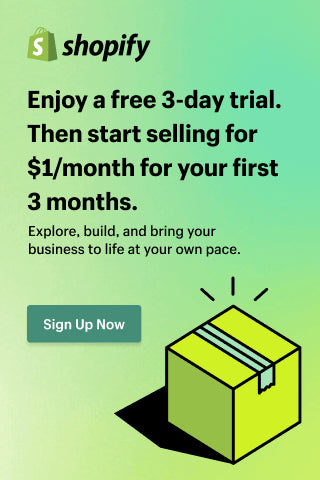Understanding Shopify Dashboard For New E-commerce Stores
Shopify Overview:
In the booming world of online sales, Shopify stands out as an easy-to-use platform for businesses of all sizes. Think of it as the WordPress for e-commerce, allowing you to sell across various channels. Whether you're a seasoned seller or just starting out, Shopify makes it simple to manage your online store and even in-person sales with its Point of Sale system. Their user-friendly design templates let you customize your storefront without any hassle.
Shopify offers a range of pricing plans to fit your needs, from a basic plan for social media sales to plans with advanced features and support for larger teams. There's even a free trial to test it out. Whether you're selling physical products, digital downloads, or even services, Shopify is a versatile platform that simplifies online commerce.
Here's what makes Shopify so powerful: a clear dashboard for tracking your business, free themes to design your store, reliable hosting to keep things running smoothly, a large app store for adding new features, and excellent customer support. Overall, Shopify makes it easier than ever to jump into the world of e-commerce.

Shopify Dashboard
Your Online Business Command Center:
Imagine a central hub that tracks your online store's health in real-time, just like a car dashboard. That's the power of Shopify's analytics dashboard. It collects data from sales, traffic, and customers, presenting it in clear visuals and reports. This goldmine of insights empowers you to make informed decisions and adapt your strategy for success.
Key Features at Your Fingertips:
- Sales & Revenue Tracking: Monitor sales performance, revenue streams, and order history. React quickly to trends and seize new opportunities.
- Website Traffic Insights: Understand your audience by analyzing visitor numbers and traffic sources.
- Inventory Management Made Easy: Keep track of stock levels and reorder products efficiently based on real-time demand.
- Customer Engagement & Retention: Gain valuable insights into customer behavior and preferences to personalize your approach.
- Marketing Campaign Optimization: Track campaign performance and see which ones drive the most traffic and sales.
Tailored for Your Needs:
Shopify dashboards aren't one-size-fits-all. Pre-built templates offer a jumpstart, but you can customize them to prioritize the data you need most. Add widgets, rearrange sections, and personalize the interface for maximum efficiency.
Benefits You Can't Ignore:
- Informed Decision-Making: Data-driven insights guide your strategy for better results.
- Improved Sales Performance: Track trends, optimize pricing, and react to market changes.
- Reduced Inventory Costs: Efficient management minimizes stockouts and overstocking.
- Enhanced Customer Experience: Personalized interactions lead to happy and loyal customers.
- Optimized Marketing Spend: Invest in campaigns that deliver the highest return.
Overall, Shopify's dashboard empowers you to run your online business with confidence. It's a key ingredient in your recipe for long-term success.
Unlocking insights with Shopify Dashboard metrics:
The Shopify dashboard is your window into your online store's performance. It provides real-time data on key metrics to help you optimize your business. Let's delve into some of the most valuable ones:
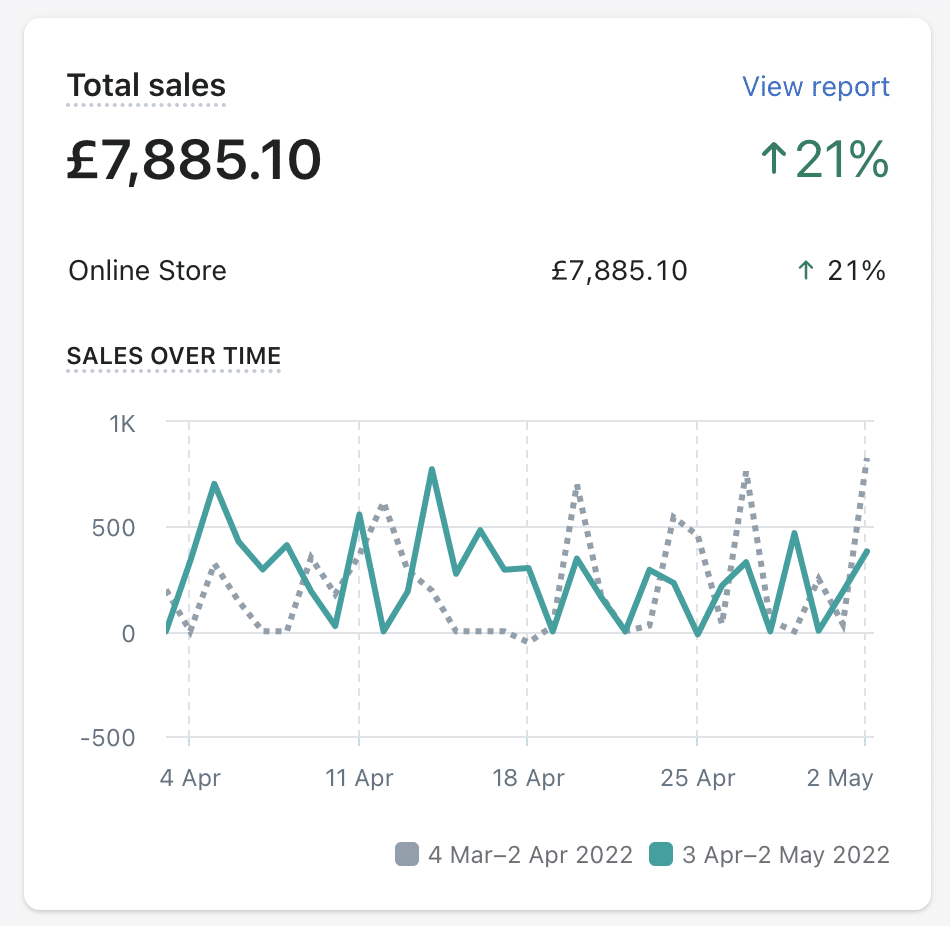
- Traffic & Sessions: Understand how many visitors come to your store, where they come from (social media, search engines, etc.), and what devices they use. This data helps you tailor your marketing strategy for maximum reach.
- Orders & Sales: Track your total orders and sales over time. Shopify's total sales metric goes beyond just revenue, factoring in discounts, returns, and fees for a clear picture of your cash flow.
- Net Sales: This metric reveals your true profit after accounting for all expenses. Analyze net sales alongside other metrics to identify areas for improvement, like pricing or discounts.
- Average Order Value (AOV): AOV shows how much your average customer spends. Use this data to develop strategies to increase AOV, like offering product bundles or discounts on higher-priced items.
- Conversion Rates: Conversion rate measures the percentage of visitors who take a desired action, like making a purchase or subscribing to a newsletter. Shopify helps you track and improve conversion rates by integrating with Google Analytics 4.
- Online Store Conversion Rate: This specific metric focuses on visitors who convert into paying customers. Analyze user behavior and optimize your website to improve this rate, ultimately boosting sales.
- Sales by Channel: See where your sales come from - organic traffic, paid ads, social media referrals, etc. This helps you allocate marketing resources effectively and optimize each channel for maximum return.