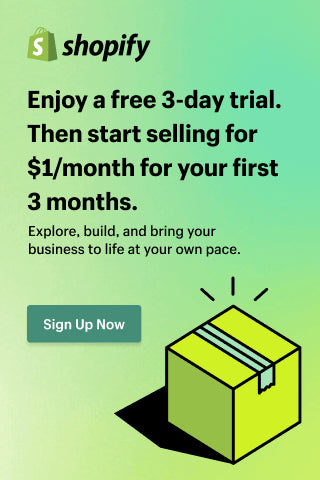Exploring the ServiceNow Store: How to Find, Try, Buy, and Install ServiceNow Store Apps
If you are using ServiceNow products, you have already had the chance to make sure that its several modules can address all kinds of organizational needs the business may face. But you can get even more benefits.
This article will introduce you to the ServiceNow Store and explain how it can help you discover the ideal ServiceNow application to increase your company's productivity and enhance service delivery even further.
Furthermore, we'll walk you through the entire process of how to try, buy, and install the app from the ServiceNow Store.

What is the ServiceNow Store

The advantages of using ServiceNow for businesses go far beyond basic expectations, such as increasing work efficiency, saving time and costs, as well as handling routine tasks in an error-free manner. What is more, the company’s solutions can be personalized in a lot of ways.
As a result, they facilitate work environment automation and make it possible to detect critical issues on the go. These capabilities may be extended to infinity with the possible ServiceNow integrations.
In other words, ServiceNow solutions provide you with the basic features necessary to manage your operational and other routine tasks. However, by connecting it to other special-purpose tools you can satisfy any specific need that may occur in course of conducting your business.
Fortunately, you do not need to think about implementing product integrations. Dozens of connectors with proven efficacy that were hand-picked and tested for security, integration interoperability, and productivity by technical experts are available in the official ServiceNow App Store.
So what is the ServiceNow Application store? Basically, it is a part of the company’s infrastructure, a marketplace where you can find certified apps and integration solutions for business continuity, capacity planning, communications, content planning, disaster recovery, enterprise mobility management, event management, monitoring, orchestration, security, and many other use cases.
ServiceNow store apps were developed on the Now Platform®, which includes IT, business units (e.g., HR, customer service), and shared services that digitize, connect, and automate processes across your enterprise. All of them comply with the platform’s core technology. Both free and paid solutions are offered. There are two types of apps - developed by ServiceNow and ServiceNow Partners.
It is easy to find apps and integrations that suit your particular needs thanks to detailed categorization and filtering options. Instead of looking for dozens of pages with products, you can pre-select the type of tool you are looking for, price options, release, and purpose.
What is most important, all the ServiceNow apps are as error-proof as the key company’s solutions themselves. They have undergone thorough tests for compatibility, security, and performance and received the respective approval of ServiceNow experts.
Application code, architecture, installation patterns, and even prior releases are paid the highest attention to and are reviewed more rigorously during the certification process to ensure seamless integrations and smooth work of all the tools.
For more information, see the official ServiceNow leaflet here.
As a result, they facilitate work environment automation and make it possible to detect critical issues on the go. These capabilities may be extended to infinity with the possible ServiceNow integrations.
In other words, ServiceNow solutions provide you with the basic features necessary to manage your operational and other routine tasks. However, by connecting it to other special-purpose tools you can satisfy any specific need that may occur in course of conducting your business.
Fortunately, you do not need to think about implementing product integrations. Dozens of connectors with proven efficacy that were hand-picked and tested for security, integration interoperability, and productivity by technical experts are available in the official ServiceNow App Store.
So what is the ServiceNow Application store? Basically, it is a part of the company’s infrastructure, a marketplace where you can find certified apps and integration solutions for business continuity, capacity planning, communications, content planning, disaster recovery, enterprise mobility management, event management, monitoring, orchestration, security, and many other use cases.
ServiceNow store apps were developed on the Now Platform®, which includes IT, business units (e.g., HR, customer service), and shared services that digitize, connect, and automate processes across your enterprise. All of them comply with the platform’s core technology. Both free and paid solutions are offered. There are two types of apps - developed by ServiceNow and ServiceNow Partners.
It is easy to find apps and integrations that suit your particular needs thanks to detailed categorization and filtering options. Instead of looking for dozens of pages with products, you can pre-select the type of tool you are looking for, price options, release, and purpose.
What is most important, all the ServiceNow apps are as error-proof as the key company’s solutions themselves. They have undergone thorough tests for compatibility, security, and performance and received the respective approval of ServiceNow experts.
Application code, architecture, installation patterns, and even prior releases are paid the highest attention to and are reviewed more rigorously during the certification process to ensure seamless integrations and smooth work of all the tools.
For more information, see the official ServiceNow leaflet here.
ServiceNow Store Apps Benefits
Besides the general benefits of the official ServiceNow Store already mentioned in the previous section, there are also some other advantages for your business you should consider when choosing the proper ServiceNow custom application. Here are the most important ones:
1. Easy installation. When you are choosing the solutions on the company’s official marketplace, it means, that you can access them safely within the platform using your Now Support credentials. Moreover, ServiceNow facilitates the transactions and distribution of the apps listed in its store. You can also benefit from ServiceNow ® Express Certified Integrations™ with one-click installation and updates.
2. Quick time to value. You do not need to spend months researching the possibilities of product integrations, developing the solution, and, finally, implementing it. For all the tools available at the app store ServiceNow guarantees productivity, safety, and support of the platform core technologies. Thus, the amount of time it takes you to get value from your product or service is minimal.
3. Proven compatibility. All the plugins and tools were tested thoroughly before they were placed in the ServiceNow Store, which means you should not worry that they will not support the technology or will run with interruptions and errors. What is more, before selecting the necessary app on the marketplace, you can verify its compatibility with the platform’s current and previous releases.
4. Reduced time to testing. As already mentioned, all custom applications in the ServiceNow store have been tested and certified accordingly. So, you need only to verify whether the integration satisfies your needs as desired.
5. Unlimited possibilities. Due to a vast Technology Partner Ecosystem, there are innovative apps for every purpose and department. By deploying all useful products on the platform, you can significantly increase the ROI and extend the value of your investments.
6. Training. If you opt to use the certified ServiceNow apps, you can also rely on the support of the developers. In addition, from time to time, technical partners offer events that provide education on Store app listings. You can find upcoming pieces of training that suit your requests on the Events page.
Check other benefits here.
2. Quick time to value. You do not need to spend months researching the possibilities of product integrations, developing the solution, and, finally, implementing it. For all the tools available at the app store ServiceNow guarantees productivity, safety, and support of the platform core technologies. Thus, the amount of time it takes you to get value from your product or service is minimal.
3. Proven compatibility. All the plugins and tools were tested thoroughly before they were placed in the ServiceNow Store, which means you should not worry that they will not support the technology or will run with interruptions and errors. What is more, before selecting the necessary app on the marketplace, you can verify its compatibility with the platform’s current and previous releases.
4. Reduced time to testing. As already mentioned, all custom applications in the ServiceNow store have been tested and certified accordingly. So, you need only to verify whether the integration satisfies your needs as desired.
5. Unlimited possibilities. Due to a vast Technology Partner Ecosystem, there are innovative apps for every purpose and department. By deploying all useful products on the platform, you can significantly increase the ROI and extend the value of your investments.
6. Training. If you opt to use the certified ServiceNow apps, you can also rely on the support of the developers. In addition, from time to time, technical partners offer events that provide education on Store app listings. You can find upcoming pieces of training that suit your requests on the Events page.
Check other benefits here.
Finding the Right ServiceNow App

Now, to make the use of the ServiceNow App Store even more precise, we will show how you can find and install the app you are looking for in several easy steps. In the following sections, we will review the whole process in a concrete ServiceNow custom application example.
Let’s assume that you are looking for a Power BI integration to always have a comprehensive and up-to-date picture of your business processes and model possible development scenarios.
Let’s assume that you are looking for a Power BI integration to always have a comprehensive and up-to-date picture of your business processes and model possible development scenarios.
How to Navigate the ServiceNow Store
ServiceNow store is easy to navigate and highly intuitive. However, we will explain some of its key features that will make your search more effective.

You will see a search bar at the very top of each ServiceNow Store screen. If you are looking for something you already know, you can simply type the name in the field provided and go directly to the product page.

The ServiceNow Store interface is divided into five sub-pages, each with its unique offerings.
The first page is the "Apps and Solutions" page that provides users with access to all available apps, featured apps, and solutions.
The second page is the "ServiceNow Products" page that lists all ServiceNow products available on the Store, including those with more frequent updates.
On the "Integrations" page, users can find integrations that require external services, licenses, or applications.
The "Innovation Lab" page is dedicated to sharing apps that ServiceNow has created internally, which deliver value on the Now Platform. The Lab focuses on quickly releasing early-stage, experimental projects to ServiceNow customers without compromising the customer experience or security.
Finally, the "Events" page helps users learn more about the apps available on the ServiceNow Store.
The first page is the "Apps and Solutions" page that provides users with access to all available apps, featured apps, and solutions.
The second page is the "ServiceNow Products" page that lists all ServiceNow products available on the Store, including those with more frequent updates.
On the "Integrations" page, users can find integrations that require external services, licenses, or applications.
The "Innovation Lab" page is dedicated to sharing apps that ServiceNow has created internally, which deliver value on the Now Platform. The Lab focuses on quickly releasing early-stage, experimental projects to ServiceNow customers without compromising the customer experience or security.
Finally, the "Events" page helps users learn more about the apps available on the ServiceNow Store.

If you have no definite tool in your mind but only have a need that should be satisfied, you’d better start from the left-side section on the Apps and Solutions tab. Here you can use numerous categories and filters to narrow your search to the maximum.
You can preselect the listing type, the party who offers the product (ServiceNow or its partner), the release, the price (free or paid), availability of additional benefits (such as trial period, demo version, plug & play, etc.), the industry, and the specific category that will define more preciously the use case (mobile, communications, networking, data management, tests, time planning, safety, and a great many of other options).
You can preselect the listing type, the party who offers the product (ServiceNow or its partner), the release, the price (free or paid), availability of additional benefits (such as trial period, demo version, plug & play, etc.), the industry, and the specific category that will define more preciously the use case (mobile, communications, networking, data management, tests, time planning, safety, and a great many of other options).

Finally, when you get the page with results, you can sort them alphabetically, by popularity, by ratings, as well as choose to show the newest or the most recently updated first.

In the same way, you can navigate and search for solutions on the Integrations and Innovation Lab pages.
So, in our example, if we are looking for Power BI Integration we enter ‘Power BI’ in the search field and in search results we see Power BI Connector integration. It is an enterprise-grade solution for quick and easy tool connection which allows to export ServiceNow data to Power BI with advanced filtering options for further analytics and visualization.
So, in our example, if we are looking for Power BI Integration we enter ‘Power BI’ in the search field and in search results we see Power BI Connector integration. It is an enterprise-grade solution for quick and easy tool connection which allows to export ServiceNow data to Power BI with advanced filtering options for further analytics and visualization.

5 Things to Look For When Choosing ServiceNow App
There are also some things that can help you take the right decision concerning the apps you have preselected during the previous step. When studying the results, pay more attention to the following issues:
1. Compatibility. On the product page, you can see if the product you are looking for is compatible with your ServiceNow current or prior releases.
2. Ratings & Reviews. Before installing the app, it would be instrumental to study the comments and inquiries of other users. You can also check how customers rate the tool in general.
3. Documentation. When you purchase a new app, it’s always better to have a detailed guide on how to use it in hand, otherwise, you may spend a lot of additional time searching the answers to the questions that you may have in the future.
4. Frequency of Updates/Last Updated. You can also verify when the last update/version was published and see the history of all the releases. This will help you define whether you are ok with that frequency or you’d better look for another app that will be updated according to the changes in demand or with any possible technical advancements, requirements, or innovations.
5. Requirements. They will help you understand whether the product will work smoothly with your system.
2. Ratings & Reviews. Before installing the app, it would be instrumental to study the comments and inquiries of other users. You can also check how customers rate the tool in general.
3. Documentation. When you purchase a new app, it’s always better to have a detailed guide on how to use it in hand, otherwise, you may spend a lot of additional time searching the answers to the questions that you may have in the future.
4. Frequency of Updates/Last Updated. You can also verify when the last update/version was published and see the history of all the releases. This will help you define whether you are ok with that frequency or you’d better look for another app that will be updated according to the changes in demand or with any possible technical advancements, requirements, or innovations.
5. Requirements. They will help you understand whether the product will work smoothly with your system.
With Power BI Connector, you can see that it is compatible with Tokyo, San Diego, Rome releases. All necessary supporting links is in place: from the Installation Guide and User & Admin Guide to all the applicable Terms and Conditions. It is also possible to submit a support request, which can be handy once any difficulties arise.

The last version was published on January 31, and, in general, the app is updated with new features and improvements once in several months.

How to Try ServiceNow Store App

There are different procurement methods that vary based on the app. You can either get an app for free or buy it (if it is a paid app). Options such as Request App, Request Trial, or Contact Seller for further details are also available.
If there is a free trial provided, you will see a Try button on the product page. Once you click it, you will be prompted to log in with your HI credentials or to ask your ServiceNow admin to install the trial app. Trials are only available for installation on sub-production instances. A notice screen with information about the app will appear.
Click Continue, accept the Terms of use and App Subscription T&C, and click Try, then Ok. The application is now immediately available for installation on any of your sub-production instances under System Applications.
Trials are valid for 30 days.
If there is a free trial provided, you will see a Try button on the product page. Once you click it, you will be prompted to log in with your HI credentials or to ask your ServiceNow admin to install the trial app. Trials are only available for installation on sub-production instances. A notice screen with information about the app will appear.
Click Continue, accept the Terms of use and App Subscription T&C, and click Try, then Ok. The application is now immediately available for installation on any of your sub-production instances under System Applications.
Trials are valid for 30 days.
How to Buy ServiceNow Store App
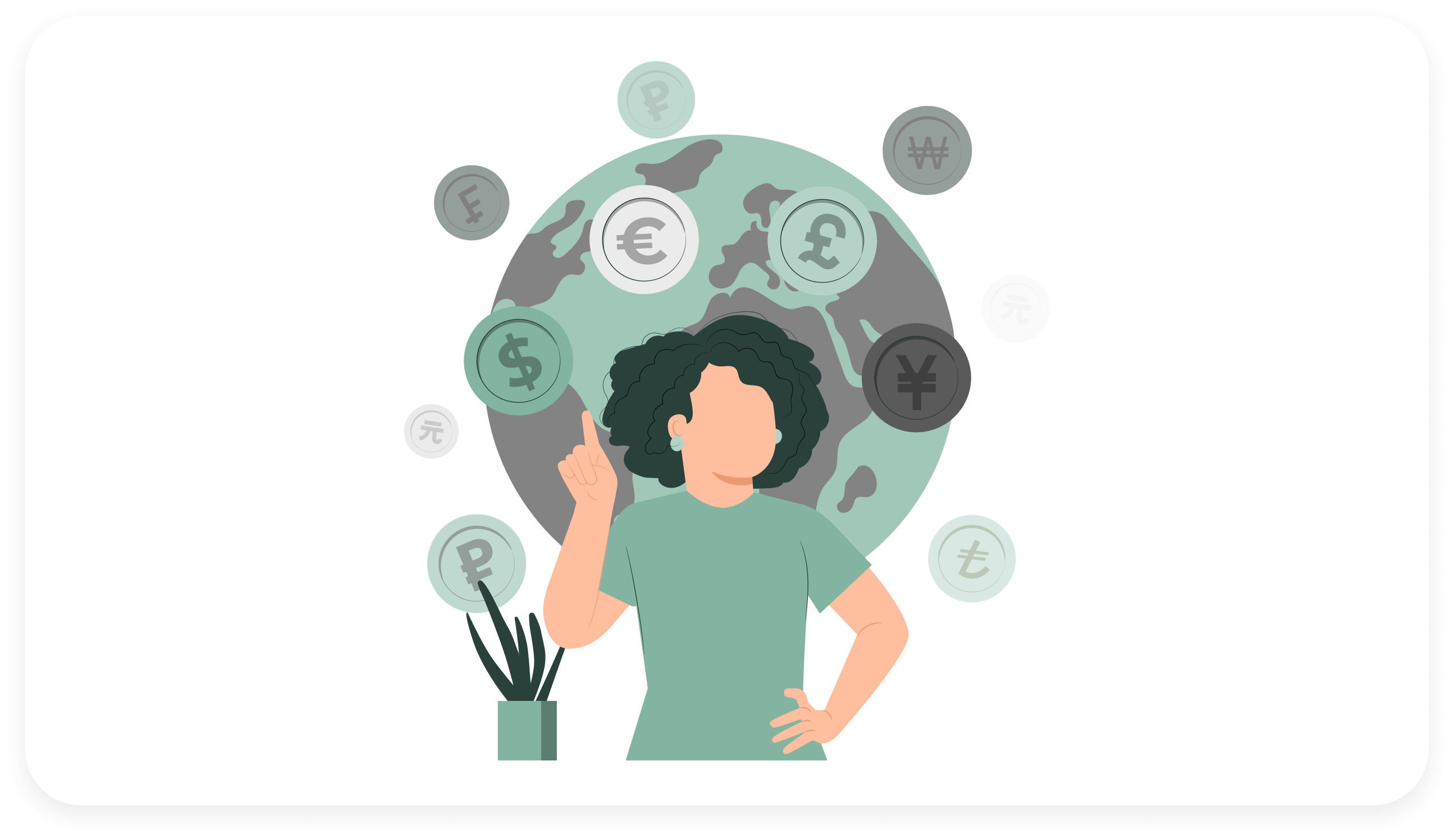
Now let’s see how to purchase an app from the ServiceNow Store. When you are ready to buy the app, you should choose the corresponding Buy button on the app product page. Click Continue, and you will see the screen with the total cost, including taxes. It is possible to pay by credit card or purchase order. A minimum and default subscription constitutes 12 months.
If you choose to pay by credit card, you will be asked to enter your card details, and then will be billed on a monthly basis. If you choose purchase order, you should select the corresponding option and after the total amount is displayed, you should click Request Quote. The quote will be sent immediately to your email. Use it to generate a purchase order. Once done, go back to the product details page and click on Purchase with PO button.
Choose the instance you want to install the app on, enter the PO number, upload the PO Document, accept the Terms of Use, and click Purchase. ServiceNow will send you an email if it will be verified successfully.
If you choose to pay by credit card, you will be asked to enter your card details, and then will be billed on a monthly basis. If you choose purchase order, you should select the corresponding option and after the total amount is displayed, you should click Request Quote. The quote will be sent immediately to your email. Use it to generate a purchase order. Once done, go back to the product details page and click on Purchase with PO button.
Choose the instance you want to install the app on, enter the PO number, upload the PO Document, accept the Terms of Use, and click Purchase. ServiceNow will send you an email if it will be verified successfully.
How to Install ServiceNow Store App

After logging into the system you can start the installation immediately. Let’s see the procedure on our ServiceNow application example. Remember, only ServiceNow admin can install the app.
Navigate the path: System Applications > All Available Applications > All.
Navigate the path: System Applications > All Available Applications > All.

Find the app using the filter criteria and/or search bar, and click Install. It will be deployed automatically and ready to use immediately after the end of the process. It will be available on the menu.
How to Update ServiceNow Store App
In case of new app releases, a corresponding notification will be sent to your email, and you will be able to update the app on your instances. Simply find the app in your ServiceNow instance navigate to System Applications > Studio > All Applications > Installed, and apply the updates.
Please look here for a more detailed description of how to try, buy and install any ServiceNow apps from the ServiceNow Store. An illustrative YouTube video is also available.
Please look here for a more detailed description of how to try, buy and install any ServiceNow apps from the ServiceNow Store. An illustrative YouTube video is also available.
Final Words
ServiceNow is one of the best solutions for information technology service management available on the market, but you can benefit from it even more with different apps and integrations. There are particular advantages of using the solutions available in the ServiceNow Store as they take less time for deployment and testing, are more secure, and are fully compatible with the platform and its different releases.
In this article, we showed in detail how you can find the most suitable app with advanced filtering and sorting options, what procurement options are available, and, finally, how to install the app on your instances.
In this article, we showed in detail how you can find the most suitable app with advanced filtering and sorting options, what procurement options are available, and, finally, how to install the app on your instances.