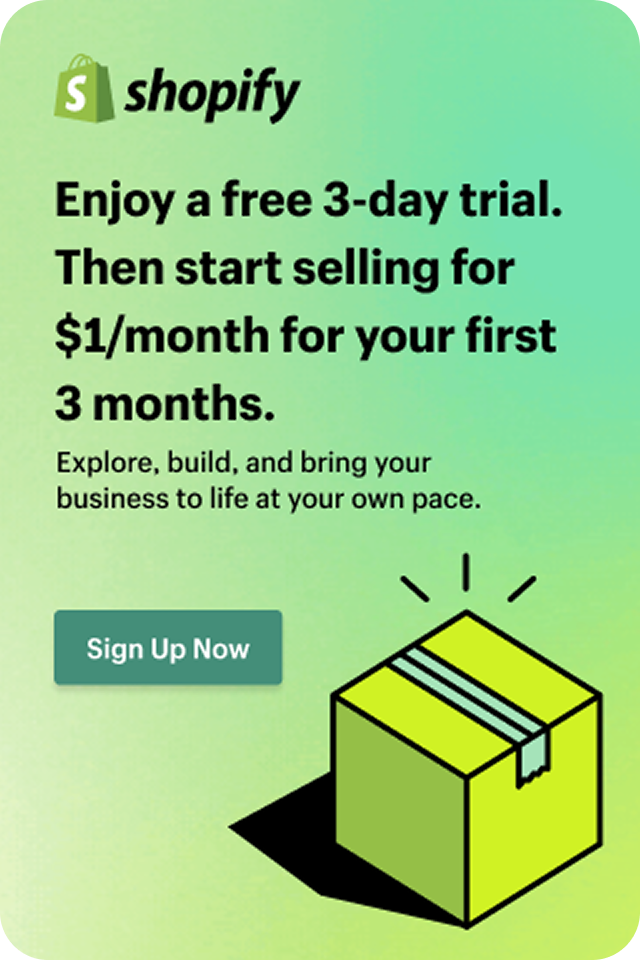Shopify Dashboards: Templates, Metrics, Instructions
This article focuses on Shopify dashboards, key tools for e-commerce businesses that facilitate complex data analysis, aiding companies in making strategic decisions that drive revenue growth and market expansion. Shopify, a leading e-commerce platform, hosts a broad scope of sellers, from small enterprises to mid-sized organizations, facilitating mixed online and offline selling methods. As a result of its advanced functionalities, Shopify has garnered a significant user base.
This article will delve into the core aspects of Shopify dashboards, exploring how to create and customize them within the Shopify ecosystem. We will highlight its main features and benefits and provide insights into available Shopify dashboard templates.
Shopify Overview
Shopify, an adaptable e-commerce platform, empowers online store owners in the ever-expanding digital marketplace. Much like bloggers utilize WordPress, Shopify serves as the top solution for businesses seeking to sell products through diverse channels. It facilitates seamless online and offline sales through websites and Shopify's Point of Sale (POS) system. What sets Shopify apart is its accessibility, catering to both newcomers and seasoned e-commerce experts. Customization is made easy with Shopify's user-friendly design templates.
Shopify offers flexible pricing plans, including Shopify Starter at $5 per month for selling on social media and messaging apps, Basic Shopify at $32 per month with unlimited products and online store with 2 staff accounts, Shopify at $92 per month with advanced features and 5 staff accounts, Advanced Shopify at $399 per month with available 15 staff accounts, and Shopify Plus with custom pricing for high-growth and enterprise-level businesses. Also, try Shopify free for 3 days.
Shopify enables businesses to establish and run their online operations efficiently. Whether you're selling physical products, digital goods, services, memberships, experiences, rentals, or classes, Shopify provides a versatile platform to connect with customers. Key features of Shopify include a detailed admin dashboard for comprehensive insights, free theme options for website customization, cloud-based hosting to prevent crashes, a vast array of apps for extended functionality, an extensive support network, and a commitment to lowering barriers to entry in the e-commerce world.
What is Shopify Dashboard
It aims for sales management, order processing, inventory tracking, and customer engagement. Users can readily Shopify monitor recent sales, assess total revenue, and delve into comprehensive order histories. Additionally, it offers insights into website traffic, revealing visitor numbers and traffic sources. Furthermore, such e-commerce dashboards permit Shopify store owners to successfully manage their product catalog, customer information, and financial metrics. Shopify dashboard reporting capabilities offer valuable performance data, including conversion rates and the effectiveness of various sales channels. What sets it apart is the flexibility for customization, allowing users to adapt the interface to their unique needs by adding widgets and rearranging sections.
Shopify Dashboards Benefits
Shopify Monitoring of Sales
Shopify dashboards provide pre-designed structures, which is perfect for rapid deployment. Shopify store owners can promptly access vital data insights into your sales performance, allowing you to track revenue, and enabling timely responses to market trends and immediate opportunities for income generation.
Shopify Inventory Management Control
Shopify inventory management control allows analytics to manage inventory more efficiently. For instance, they can monitor stock levels and reorder products when running low in response to actual demand. It ensures that popular products are consistently available to customers, reducing the risk of lost sales and missed revenue opportunities.
Fake Shopify Dashboard Detection
Near real-time analytics delivery can help identify and prevent fraudulent transactions in real-time. By monitoring transaction data as it occurs, stores can quickly spot suspicious patterns and take action to avoid chargebacks and revenue loss due to fraudulent activities.
Cloud-Based Shopify Data Analytics
Cloud-Based Analytics handles the consolidation and processing of collected data on cloud servers. It eliminates the need for users to invest in specialized or heavy infrastructure to access dashboard analytics. Moreover, cloud servers offer enhanced security measures, safeguarding customers' sensitive data against potential cyber threats and providing a secure and efficient data processing and analysis environment.
Shopify Data Analysis Customization
While templates provide structure, they are adaptable. This practical feature allows users to modify templates to suit specific data requirements or design preferences, offering flexibility and control in dashboard creation. Users can adapt them to their markets, adding or removing components and adjusting the layout to suit their data and reporting requirements.
Marketing Campaigns Optimization
With near real-time delivery, Shopify stores can closely monitor the performance of their marketing campaigns. They can quickly identify which campaigns drive the most traffic and conversions and adjust their budgets or strategies accordingly. This optimization of marketing efforts can lead to more efficient customer acquisition and, ultimately, higher revenue.
Key Metrics for Shopify Dashboard
Total Online Store Session
Total Orders
Shopify Total Sales
Net Sales
Average Order Value (AOV)
Purchase Conversion Rates
Online Store Conversion Rate
Sales by Channel
Shopify Dashboard Templates by Power BI Connector for Shopify
Shopify Overview Dashboard
- Shopify Metrics: Website traffic, visitor demographics, conversion rates, top-performing products, and overall store performance.
- Benefits: Shopify overview dashboard presents all-encompassing insight into the performance of your Shopify store, highlighting potential avenues for growth and tracking the efficacy of your marketing campaigns. Use customer demographics for targeted campaigns that boost outreach and conversions.
-
Use Cases: Exemplar for high-level management, business strategists, and marketing teams seeking to understand the big picture of their online store's performance.

Shopify Sales Dashboard
- Shopify Metrics: Sales revenue, volume, average order value, sales channel performance, and customer segmentation.
- Benefits: Track sales trends, analyze customer behavior, and optimize pricing and product offerings for increased profitability. Identify high-value customer segments for tailored marketing strategies.
-
Use Cases: Valuable for sales teams, marketers, and product managers aiming to enhance revenue, customer engagement, and customer lifetime value.

Shopify Product Dashboard
- Shopify Metrics: Product performance, inventory levels, demand analysis, SKU insights, and product profitability.
- Benefits: Shopify product dashboard optimizes product offerings, manages inventory efficiently, and identifies opportunities to expand or discontinue product lines. Maximize product profitability with data-driven decisions.
-
Use Cases: Essential for inventory managers, product development teams, and merchandisers seeking to maximize product performance and inventory management.

Shopify Fulfillment Dashboard
- Shopify Metrics: Order fulfillment times, shipping costs, order accuracy, and fulfillment channel analysis.
- Benefits: Shopify fulfillment dashboard visualizes order processing to reduce fulfillment costs, and enhance customer satisfaction through efficient logistics. Helps to analyze fulfillment channel effectiveness for cost and performance optimization.
-
Use Cases: Crucial for operations and logistics teams focused on improving the fulfillment process and minimizing operational costs.

Shopify General Analytics Dashboard
- Shopify Metrics: A comprehensive range of general e-commerce analytics, including customer retention, website performance, marketing campaign effectiveness, and customer feedback analysis.
- Benefits: Gain insights into various aspects of your e-commerce operation to take actions based on Shopify data analytics. Use customer feedback to improve products and customer service.
-
Use Cases: Suitable for all levels of management, analytics teams, and customer support teams, aiming to optimize every facet of the online business and enhance customer satisfaction.

How to Use Power BI Templates for Shopify Dashboards
- Start by navigating to the "Create from template" tab.

- Choose the template that best suits your needs, then select the "Create data source" option.

- The system will automatically generate a data source for you. You can customize it by giving a name to the data source, adding a description, and clicking "Next".

- Continue by clicking "Next" again, which will trigger the download of a .pbit file containing your customized data source.

- Launch Power BI Desktop and navigate to "File" > "Import" > "Power BI template". Choose the .pbit file you downloaded earlier.

- Paste the copied data source URL into the designated field.

-
Opt for "Basic" Authentication and provide your login credentials.

For a more detailed walkthrough of the setup, check our User Guide to ensure the accuracy of the analytics process as you explore the capabilities of the Shopify Power BI Connector. Alpha Serve invites all our users to experience Shopify Power BI templates benefits and book a demo.
Conclusion
Shopify nocode dashboards offer valuable metrics that empower e-commerce businesses, covering key aspects of online stores, from Shopify inventory management sales to customer behavior and marketing effectiveness. Companies can gain more advanced analytics capabilities by integrating tools like Power BI Connector for Shopify. This combination of powerful data visualization and e-commerce data leads to enhanced operational efficiency and better-informed strategies for success through Shopify dashboards.